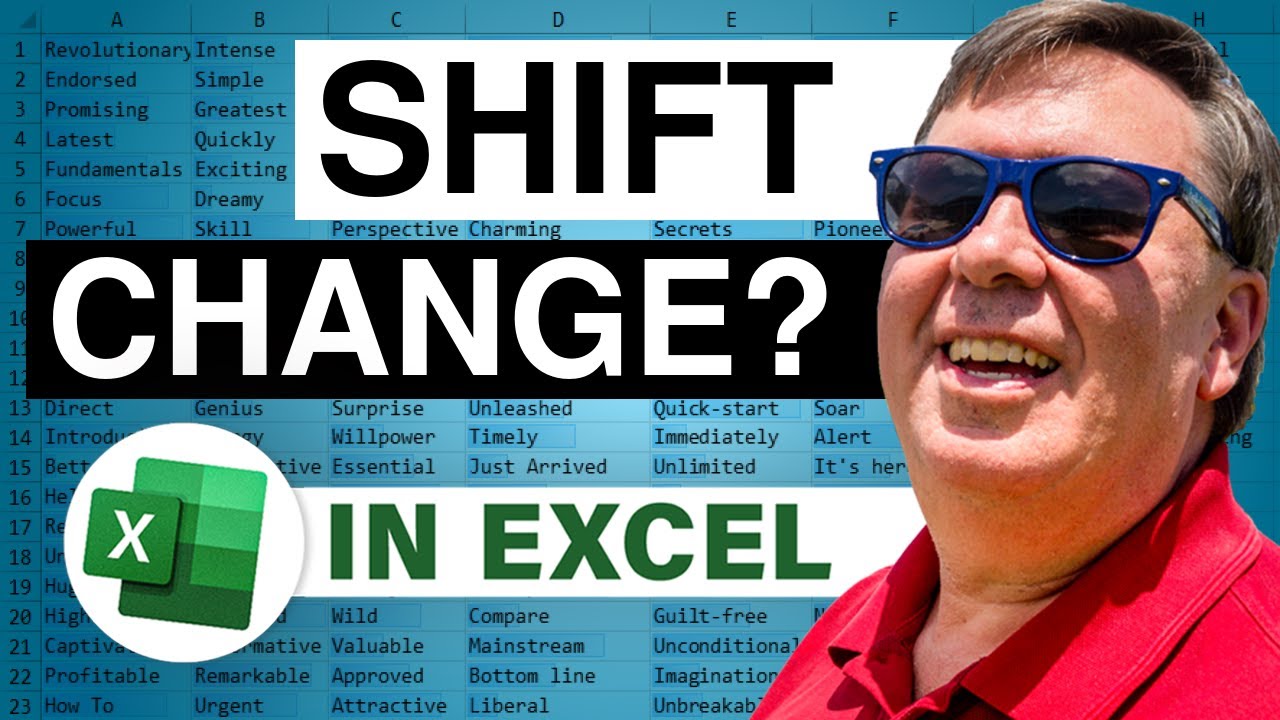-
If you would like to post, please check out the MrExcel Message Board FAQ and register here. If you forgot your password, you can reset your password.
You are using an out of date browser. It may not display this or other websites correctly.
You should upgrade or use an alternative browser.
You should upgrade or use an alternative browser.
MrExcel Excel Videos
Learn Excel from MrExcel - Excel tips and tricks from Bill Jelen.
Filters
Show only:
Loading…

Mark this date: October 18th, 2011 - Bill "MrExcel" Jelen's first Podcast for MAC Users!
Joe has Excel 2011 for Mac. He turned on the macro recorder and changed some colors in his worksheet. The Excel Mac Macro Recorder uses 'xlAutomatic' for all colors instead of recording the actual color. In this, my first-ever podcast directly focusing on Excel for Mac issues and those using Excel for the Mac, I will show you how to use the 'RGB Function' to fix you macro.
Using Excel on your MAC? Bill wants to know. Drop him a note at * bill @ mrexcel.com * and tell him what version of Excel for Mac you use. As Bill mentioned in today's podcast, "...maybe it's time".
...This blog is the video podcast companion to the book, Learn Excel...

What is 'Alt+DEF' good for? Today, in Episode #1450, Christopher and Sheila both wrote in with different problems that required the same solution. Both had formulas that were not working. Both happened to have numbers or dates stored as text. The beloved Alt+DEF shortcut came to the rescue both times - And Bill shows us how it works!
...This blog is the video podcast companion to the book, Learn Excel 2007 through Excel 2010 from MrExcel. Download a new two minute video every workday to learn one of the 512 Excel Mysteries Solved! and 35% More Tips than the previous edition of Bill's book!
"The Learn Excel from MrExcel Podcast Series"
MrExcel.com — Your One Stop for Excel Tips and Solutions. Visit us today!
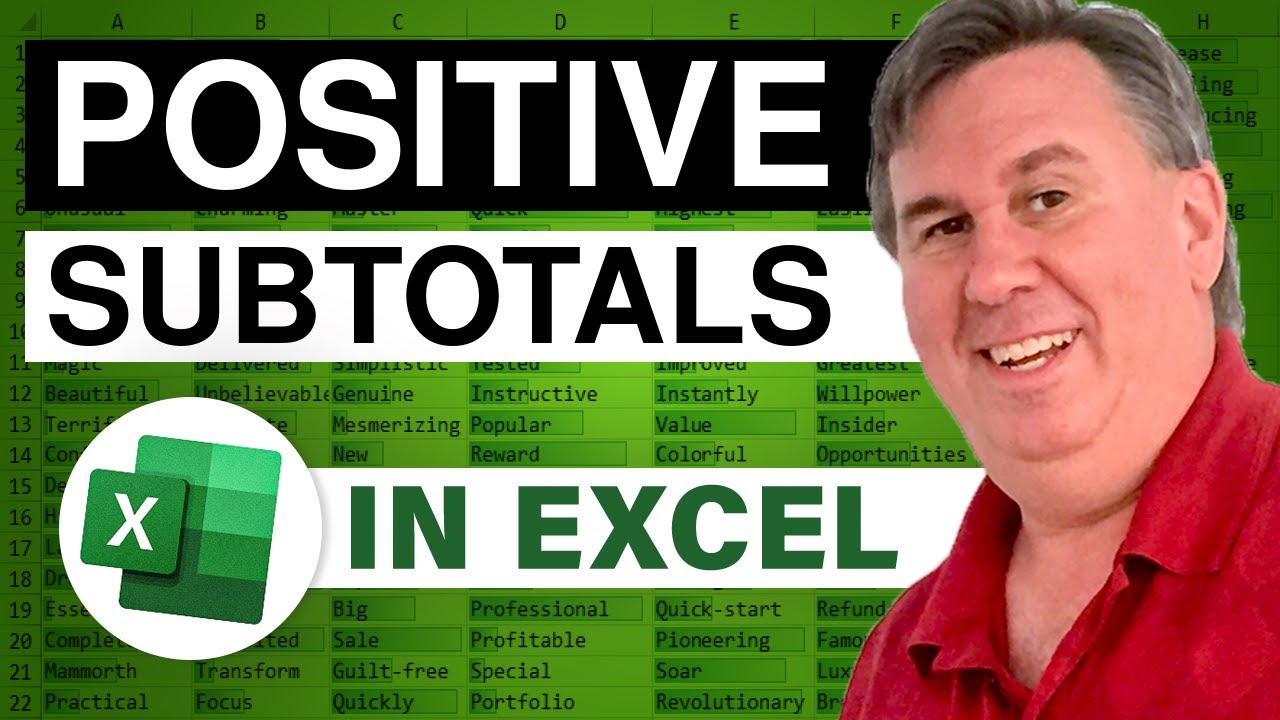
Today, in Episode #1449, Mike "ExcelisFun" Girvin and Bill "MrExcel" Jelen address different methods to answer the question: "Is there a way that the Grand Totals and Subtotals would omit the Negative Subtotals?"
Dueling Excel Podcast #87...This episode is the video podcast companion to the book, "Slaying Excel Dragons: A Beginners Guide to Conquering Excel's Frustrations and Making Excel Fun", by Mike Girvin and Bill Jelen. [Currently available in eBook / Print Edition and as a DVD Bundle]
and
the book, Learn Excel 2007 through Excel 2010 from MrExcel. Download a new two minute video every workday to learn one of the 512 Excel Mysteries Solved! and 35% More Tips than the previous edition of Bill's book!
"The Learn Excel...
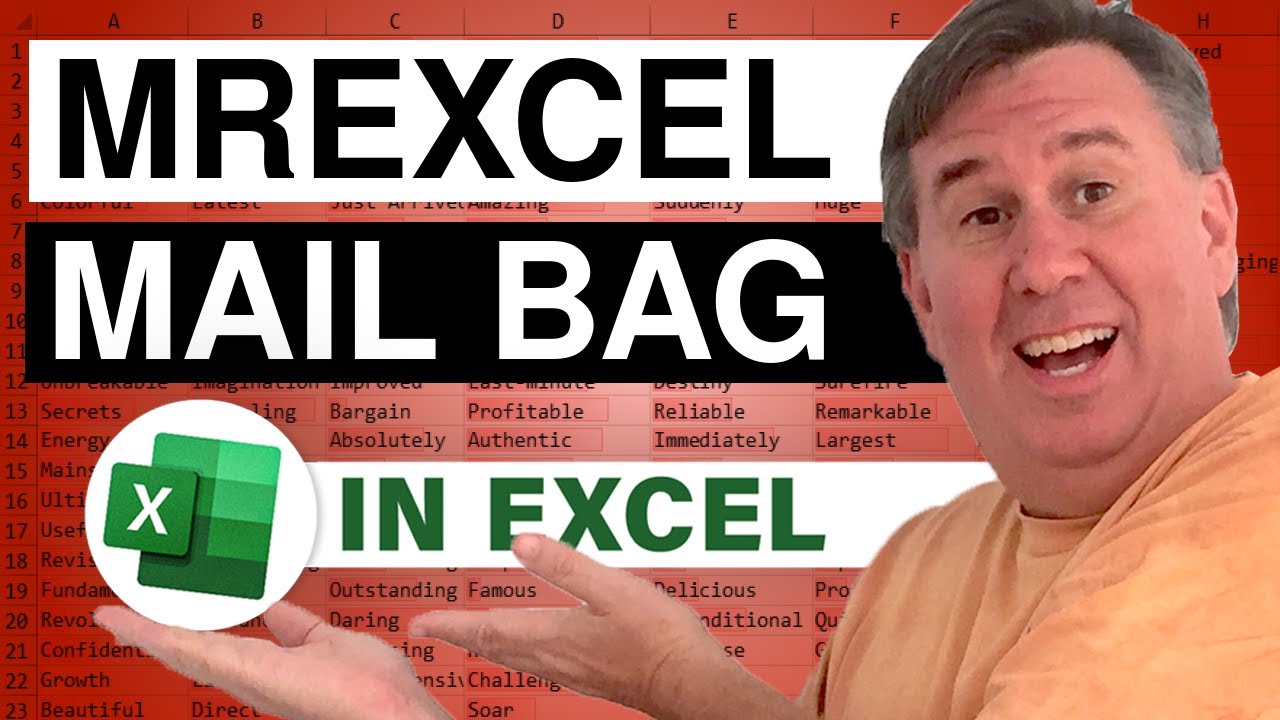
Today, in Episode #1448, Bill re-addresses a few past podcasts with alternate solutions.
1. A Non-VBA Solution to get Misplaced Excel Windows back into view (improving upon Episode #1437).
2. A VBA Solution to Center Across Selection (as discussed in Episode #1443).
3. A Mouse Click Solution to move to the Edge of your Data quickly.
...This blog is the video podcast companion to the book, Learn Excel 2007 through Excel 2010 from MrExcel. Download a new two minute video every workday to learn one of the 512 Excel Mysteries Solved! and 35% More Tips than the previous edition of Bill's book!
"The Learn Excel from MrExcel Podcast Series"
MrExcel.com — Your One Stop for Excel Tips and Solutions. Visit us today!

Want to see immediate results? Set an area to the bottom and right of a massive spreadsheet where you can add totals and see them at a glance. In Episode #1447 Bill shows us how to do this with only a few keystrokes.
...This blog is the video podcast companion to the book, Learn Excel 2007 through Excel 2010 from MrExcel. Download a new two minute video every workday to learn one of the 512 Excel Mysteries Solved! and 35% More Tips than the previous edition of Bill's book!
"The Learn Excel from MrExcel Podcast Series"
MrExcel.com — Your One Stop for Excel Tips and Solutions. Visit us today!
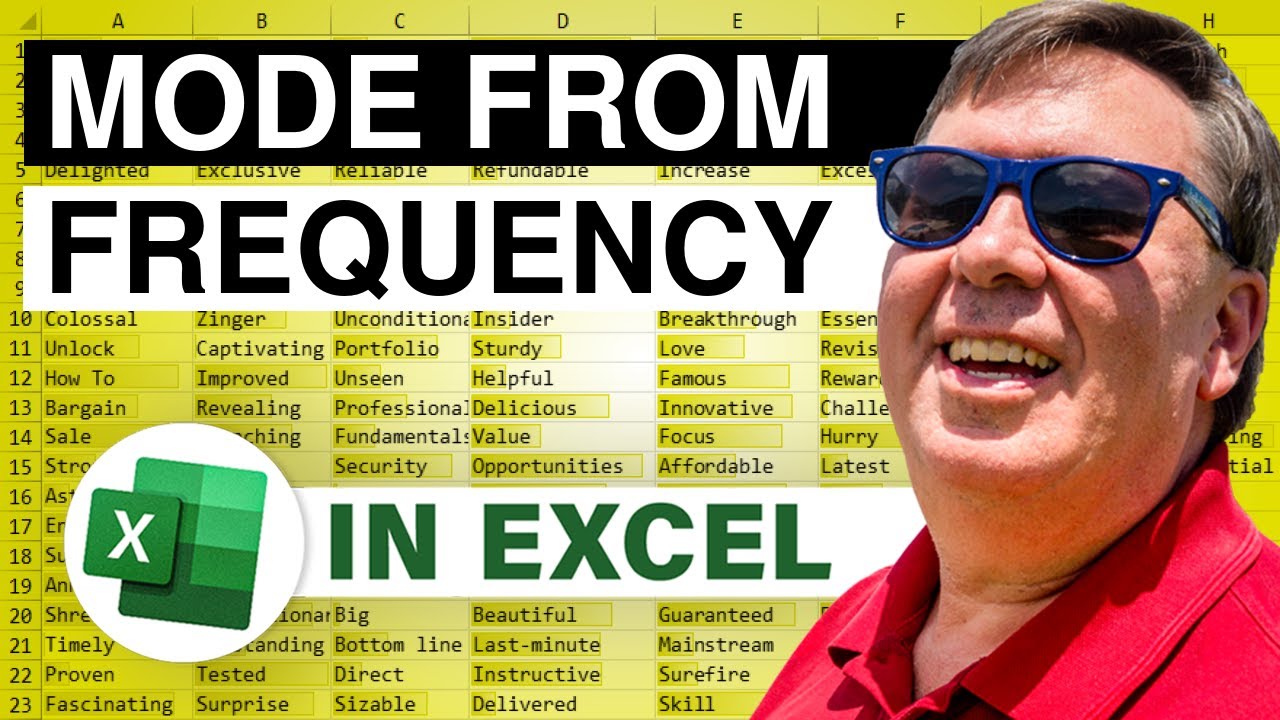
In today's Dueling Excel Podcast, with Mike "ExcelisFun" Girvin and Bill "MrExcel" Jelen, Mike and Bill look at methods to calculate the MODE and MEDIAN from data that is arranged in a Frequency Table.
Dueling Excel Podcast #86...This episode is the video podcast companion to the book, "Slaying Excel Dragons: A Beginners Guide to Conquering Excel's Frustrations and Making Excel Fun", by Mike Girvin and Bill Jelen. [Currently available in eBook / Print Edition and as a DVD Bundle]
and
...This blog is the video podcast companion to the book, Learn Excel 2007 through Excel 2010 from MrExcel. Download a new two minute video every workday to learn one of the 512 Excel Mysteries Solved! and 35% More Tips than the previous edition...