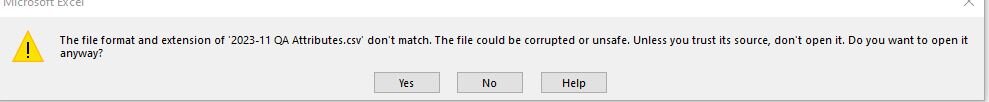josephmary
New Member
- Joined
- Oct 18, 2023
- Messages
- 26
- Office Version
- 365
- Platform
- Windows
Hi,
I wanted to create a code where my file is being saved as CSV with a file name that also changes every month. I feel like my code is correct as it saves perfectly. However, I encountering an error when i open that saved file (See screenshot)
Here's the VBA code:
I wanted to create a code where my file is being saved as CSV with a file name that also changes every month. I feel like my code is correct as it saves perfectly. However, I encountering an error when i open that saved file (See screenshot)
Here's the VBA code:
SUB save
ChDir _
"C:\Users\" & Environ("username") & "\Documents\Reports\QA Report\GCP"
Dim File_Name As String
File_Name = Format(Now(), "yyyy-mm") & " QAAttributes" & ".csv"
ActiveWorkbook.SaveAs Filename:=File_Name
END