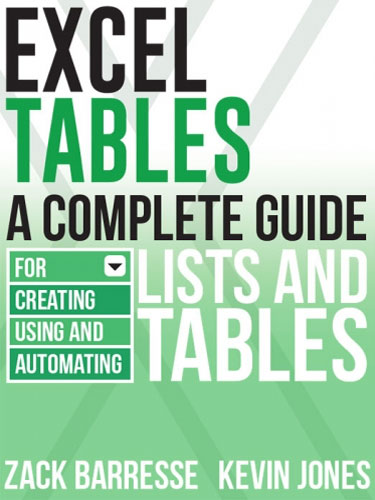Introduction to Financial Modelling
October 2019
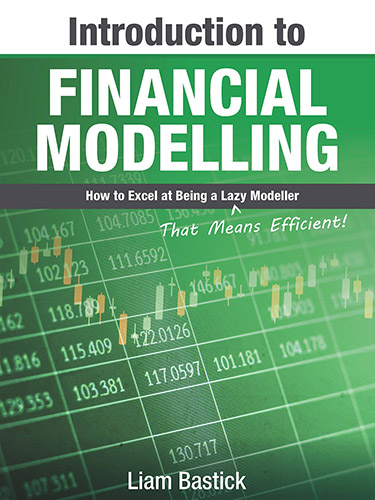
How to Excel at being a Lazy (that mean's efficient!) modeller
Dr. Liam Bastick uses his sharp humor while teaching you to avoid pitfalls in financial modelling.
Add to Cart: $14.99 »- 328 Pages
- Publisher: Holy Macro! Books (USA)
- ISBN: 978-1-61547-066-2
UNASHAMEDLY, THIS BOOK IS THE BOOK TO PUT YOU TO SLEEP.
Let's be honest: if you are reading this, you are either seeking a cure for insomnia or seeking out better methods of constructing financial models to avoid working late nights. Whichever way you look at it, this book can assist you with your sleeping patterns. If you have had little formal training in developing financial forecasts in Excel or have ever burnt the midnight oil trying to get a Balance Sheet to balance, then this book is for you.
A simple walkthrough of the common perils and pitfalls of financial modelling, this book constructs a solid foundation to build upon (pun most definitely intended). Taking little for granted, Liam examines the common Excel functions and functionalities necessary, emphasises the importance of a standardised and functional layout, explains accounting concepts simply and reinforces the four key concepts of a "Best Practice" model: Consistency, Robustness, Flexibility and Transparency - CRaFT.
With over 50 examples and an extended case study that creates a simple financial model from scratch to highlight the key concepts, this is a "hands on" book, focused on working with Excel more efficiently and effectively. A simple process, this methodology has been adopted by many seasoned professionals without resorting to balancing figures, circulars and macros. Find out first-hand why the most common feedback is, "I wish someone had shown me this when I first started modelling".
- Chapter 0: Introduction
-
Chapter 1: Key Excel Functions
- 1.1: SUM
- 1.2: IF
- 1.3: IFERROR
- 1.4: SUMIF
- 1.5: SUMIFS
- 1.6: SUMPRODUCT
- 1.7: VLOOKUP / HLOOKUP
- 1.8: LOOKUP
- 1.9: INDEX and MATCH
- 1.10: CHOOSE
- 1.11: OFFSET
- 1.13: EOMONTH and EDATE
- 1.14: MAX and MIN
-
Chapter 2: Key Excel Functionalities
- 2.1: Absolute Referencing
- 2.2: Number formatting
- 2.3: Styles
- 2.4: Conditional Formatting
- 2.5: Range Names
- 2.6: Data Validation
- 2.7: Data Tables
- 2.8: Goal Seek and Solver
- 2.9: Hyperlinks
- Chapter 3: Best Practice Methodology
- Chapter 4: Layout Tips
- Chapter 5: Time Series Analysis
- Chapter 6: Error Checks
- Chapter 7: Model Template Example
- Chapter 8: Financial Statement Theory
- Chapter 9: Control Accounts
-
Chapter 10: Example Model Build
- 10.1: Initial Structure
- 10.2: Adding Sheets
- 10.3: Creating the Financial Statements
- 10.4: Linking the Financial Statement Worksheets
- 10.5: Revenue
- 10.6: Costs of Goods Sold
- 10.7: Operating Expenditure
- 10.8: Capital Expenditure
- 10.9: Debt
- 10.10: Taxation
- 10.11: Equity
- 10.12: Single Entry Accounting
- 10.13: Opening Balance Sheet Revisited
- 10.14: Indirect Cash Flow Extract
- 10.15: Case Study Wrap-up
- Chapter 11: Self Review
- Chapter 12: Ratio Analysis
- Appendix
- Index