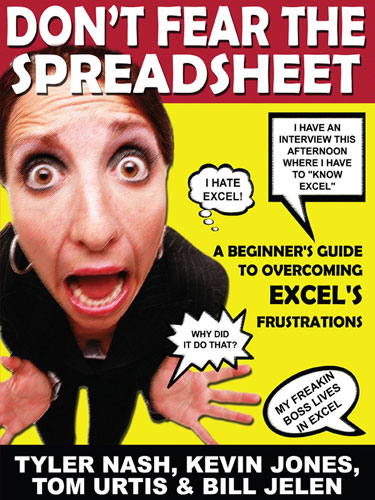Your Excel Survival Kit
June 2016

Promoted into a job that requires more Excel skills than ever?
If you are floundering, drowning in a sea of spreadsheets, this book is for you.
Add to Cart »- 160 Pages
- Publisher: Holy Macro! Books
- ISBN: 978-1-61547-045-7
- PDF ISBN: 978-1-61547-229-1
This book helps you realize that Excel is on your side. It can be your friend, not your enemy. If and when you upgrade your Excel skills you will experience many positives: you will learn to love Excel, you will learn how to use Excel to become an invaluable asset in your workplace. Don't forget, Excel is used by more than 750 million people around the world - that means it's one of the most portable skills you will ever learn. Small enough to fit in your purse or handbag.
- About the Author
- Dedication
- Acknowledgements
- Introduction
- Who This Book Is For
- What This Book Covers
- Typographical Conventions and Special Elements
-
Chapter 1 - Back to Basics: What Do You Know Already?
- Data Entry Tips and Tricks
- Dropping Your Dread of Formulas
- Getting to Know the Common Excel Functions
- Understanding the Copying Functions
- Rolling in the Worksheets
- Printing in Excel
- Charts, Charts, Charts
- Keyboard Navigation
- Summary
-
Chapter 2 Getting Your Data Together: Catching Your File
- Creating a Spreadsheet List from Scratch
- Getting Data from a Data Dump
- Sorting and Filtering
- Summary
-
Chapter 3 Further Cleaning, Slicing, and Dicing
- Removing/Completing Blank Columns/Rows/Cells
- Cleaning, Combining, and Amending Existing Data
- Extracting Specific Pieces of Data from a Cell to Refine a Data Set
- Using the Iferror() Function
- Summary
-
Chapter 4 The Vlookup() Function: An Excel Essential
- Understanding the Vlookup() Function Syntax
- Troubleshooting Vlookup(): Dealing with #N/A Errors
- Understanding When to Use Vlookup()
- How to Solve Common Vlookup() Problems
- Summary
-
Chapter 5 Creating Pivot Tables
- Assembling Data for a Pivot Table
- Creating Your First Pivot Table
- Understanding Summarize Values By
- Tidying Up the Numbers in a Pivot Table
- Refreshing Data in a Pivot Table
- Grouping by Dates
- Grouping by Amounts
- Showing Values As
- Using Report Filters
- Setting Up Slicers (but Only if You Have Excel 2010 or Later)
- Changing Pivot Table Layout
- Adding a Chart
- Adding Conditional Formatting
- Troubleshooting Pivot Tables
- Summary
-
Chapter 6 Using Power Query to Quickly Clean Up Data
- Cleaning Up an Accounting Data Dump
- Converting Unpivoted Data to a Pivoted Format
- Creating a Query in Power Query to Merge Data Sets
- Summary
-
Chapter 7 Beyond the Pivot Table: Power Pivot
- Installing and Locating Power Pivot
- Before You Start Using Power Pivot
- Getting Your Data into Power Pivot
- Linking the Data Sets Together
- Creating a Pivot Table from the Combined Data
- Recommended Resources
- Summary
-
Appendix Data Validation Techniques
- Restricting Number Sizes
- Restricting Date Entries
- Restricting Text Length
- Extending Data Validation
- Applying Data Validation to Another Part of a Sheet
- Identifying Duplicate Entries in a List
- Simple Normalization (Getting Crossways Data to Go Lengthwise or Vice Versa)
- Unpivoting Data
- Index