Unleash the Power of OneNote
October 2004
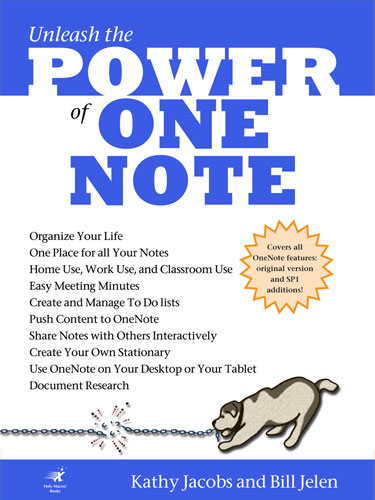
OneNote is the glittering new jewel in Office 2003
Buy Now »- 299 Pages
- Publisher: Holy Macro! Books
- ISBN: 978-1-93280-202-9
- PDF ISBN: 978-1-93280-254-2
"Organize Your Life!"
Learn to organize your life with the best new product from Microsoft in years! Eliminate the scraps of notepaper that litter your office. Organize everything neatly in OneNote. OneNote is awesome on either a tablet PC or a traditional PC.
"The voice recording feature enables you to take awesome meeting minutes. Instantly find any part of a conversation. OneNote is invaluable in the Office."
Use OneNote at home, school, or in the office. OneNote organizes typed notes, ink notes, audio notes, video notes in one convenient place. If you find an interesting website, clip a portion of the website to OneNote and OneNote will remember the URL for you.
-
WHAT’S ONENOTE?
- The Obvious Uses
- The Not-So-Obvious Uses
- How did OneNote come to be?
- Where Does OneNote Store Things?
-
THE ONENOTE INTERFACE
- Adding notes to pages
- Deleting Notes, Pages, and Sections
- Flagging Notes
- Date Stamps
- Searching for Notes
- Moving Content Around
- Customizing OneNote Pages
- Stationery
- Security
-
USING ONENOTE WITH YOUR TABLET PC
- What’s the Difference Between a TabletPC and a Tablet?
- Screen Orientation
- Choosing a Pen
- Textual Inked Notes
- Drawn Inked Notes
-
ONENOTE AUDIO AND VIDEO
- Confi guring Audio and Video
- OneNote and Audio
- OneNote and Video
- Audio and Video Limitations
-
SIDE NOTES
- Side Note Basics
- Moving Side Notes to Your Notebook
- Side Note Use: Side Thoughts
- Side Note Use: Phone Messages
-
SAVING ONENOTE CONTENT
- Why No Save Option?
- Saving as MHT
- What Else is in the “My NoteBook” Folder?
-
SHARING NOTES
- Common Pages
- Sharing Via Email
- Sharing Via Remote Storage
- Sharing Interactively
-
CREATE YOUR OWN STATIONARY
- Designing Stationery
- Adapting Default Stationery
- Other Stationery Tasks
-
USING ONENOTE WITH OUTLOOK 2003
- Creating Appointments
- Creating Contacts
- Creating Tasks
- Sending Notes as Email
- Importing Meeting Details
-
TO DO LISTS IN ONENOTE
- Old Methods of To Do Lists
- Basic OneNote To Do List
- Advanced OneNote To Do List
- Built-in Methods for OneNote To Do Lists
-
USING ONENOTE FOR RESEARCH
- Planning Your Research
- Collecting Information
- Track Research from Print Books and Journals
- Record an audio interview or lecture
- Send to Microsoft Word
- Research Task Pane
-
USING ONENOTE WITH POWERPOINT
- Designing Presentations
- Reviewing Presentations
- Taking Notes During Presentations
-
USING ONENOTE WITH WORD
- Sending General Notes to Word
- Sending Lists and Outlines to Word
- Sending Word Documents to OneNote
-
USING ONENOTE WITH EXCEL
- OneNote and Tabular Data
- Excel Using Copy & Paste
- Insert Excel Document as Picture
- Bring Excel Data To Onenote Using A Screen Clipping
-
ONENOTE IN THE CLASSROOM
- Lesson Planning Tools
- Precreated Assignment and Test Material
- Other Classroom Management Tools
- Student Uses
-
USING ONENOTE AT HOME
- Grocery & Meal Planning
- Monthly Bill Minder
- Emergency Number Vault
- Travel Planning
- Garden Journal
-
USING OFFICE VBA TO PROGRAMMATICALLY INTERACT WITH ONE NOTE
- Sending Data Using Command Line Switches
- Using Import
-
APPENDIX A WHERE TO GET MORE HELP
- Group Help Sources
- OneNote Web Sites
-
APPENDIX B OTHER ONENOTE IDEAS
- Tools People Have Written
-
APPENDIX C ONENOTE SYSTEM REQUIREMENTS AND DEPENDENCIES
