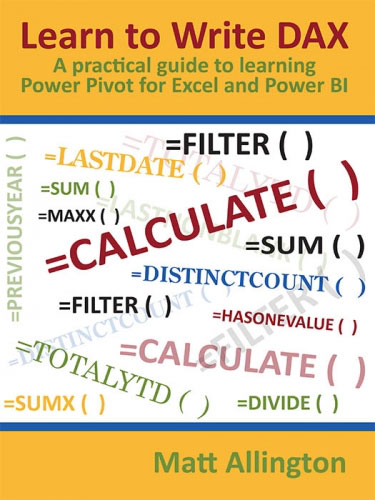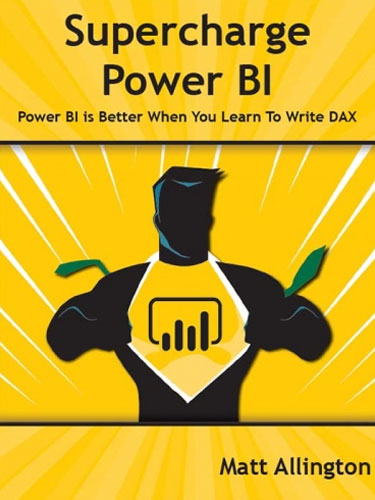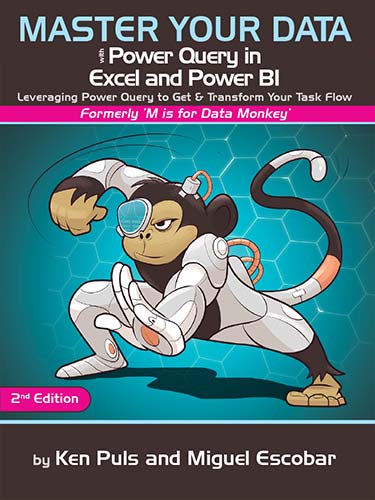Supercharge Power BI - 3rd Edition
February 2021
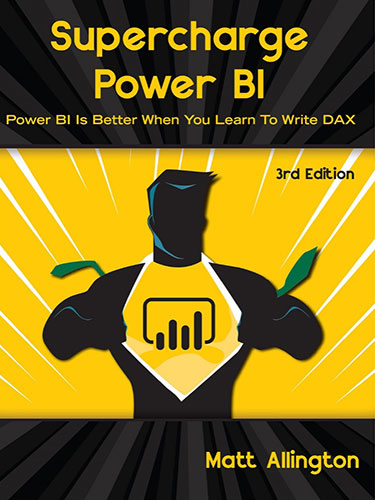
Hands-on book to learn and master the DAX language!
Add to Cart: $14.99 »- 280 Pages
- Publisher: Holy Macro! Books
- ISBN: 978-1-61547-069-3
- PDF ISBN: 978-1-61547-155-3
Released in 2021, this book will teach you the DAX language from the ground up, using Power BI as your canvas. Microsoft Power BI is a self-service business intelligence tool. Anyone can get started with Power BI by downloading Power BI Desktop, loading up some data, and building a report. But with this basic approach, you can only scratch the surface of POWER BI's capabilities. If you want to be able to supercharge Power BI, you need to learn to write DAX. Data Analysis Expressions (DAX) is the formula language of Power BI and Power Pivot for Excel.
This book prompts the reader to put your new skills to the test. Written to give you hands-on practice using Power BI Desktop and writing DAX.
- Introduction
- Concept: Introduction to Data Modelling
- Concept: Loading Data
- Concept: Measures
- DAX Topic: SUM(), COUNT(), COUNTROWS(), MIN(), MAX(), COUNTBLANK(), and DIVIDE()
- Concept: Filter Propagation
- Concept: Lookup Tables and Data Tables
- DAX Topic: Calculated Columns
- DAX Topic: The Basic Iterators SUMX() and AVERAGEX()
- DAX Topic: CALCULATE()
- DAX Topic: Making DAX Easy to Read
- Concept: Evaluation Context and Context Transition
- DAX Topic: IF(), SWITCH(), and FIND()
- DAX Topic: VALUES(), HASONEVALUE(), SELECTEDVALUE(), and CONCATENATEX()
- DAX Topic: ALL(), REMOVEFILTERS(), ALLEXCEPT(), and ALLSELECTED()
- DAX Topic: FILTER()
- DAX Topic: Time Intelligence
- DAX Topic: Variables in DAX
- DAX Topic: RANKX() and TOPN()
- DAX Topic: RELATED() and RELATEDTABLE()
- Concept: Disconnected Tables
- Concept: Multiple Data Tables
- Concept: Using Analyze in Excel and Cube Formulas
- Concept: Transferring DAX Skills to Excel
- Concept: Next Steps on Your DAX Journey
- Appendix A: Answers to Practice Exercises
- Appendix B - DAX Quick Reference List