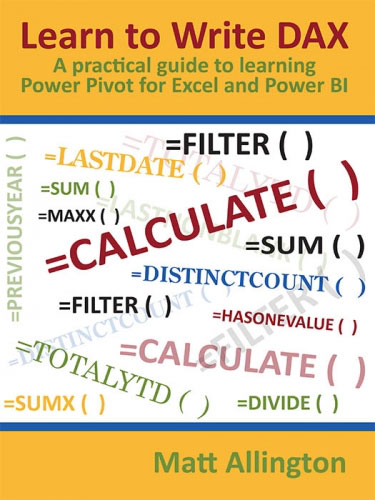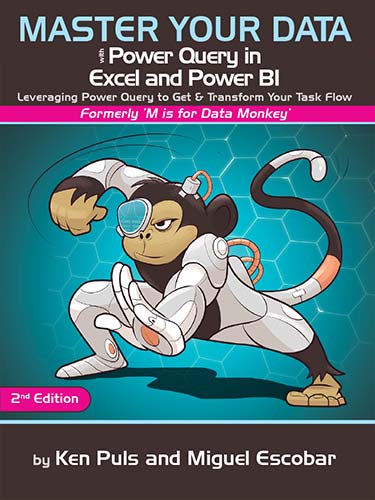Supercharge Excel When You Learn to Write DAX For Power Pivot
April 2018
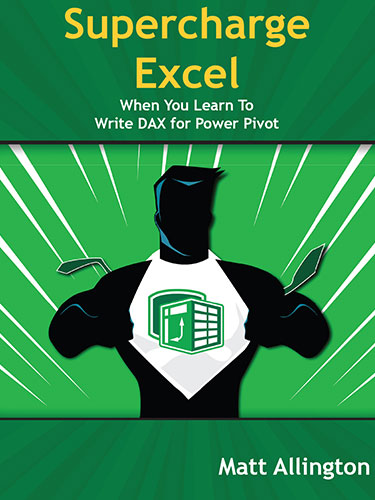
Power Pivot is Better When You Learn to Write DAX!
Hands-on book to learn and master the DAX language!
Add to Cart: $13.99 »- 224 Pages
- Publisher: Holy Macro! Books
- ISBN: 978-1-61547-053-2
- PDF ISBN: 978-1-61547-236-9
Power Pivot is a self-service business intelligence tool that comes bundled with Microsoft Excel. Anyone can get started with Power Pivot by enabling the add-in, loading some data, and building a pivot table. But that basic approach allows you to only scratch the surface of Power Pivot’s capabilities. If you want to be able to supercharge Excel using Power Pivot, you need to learn to write DAX, the formula language of Power Pivot for Excel and Power BI. With the help of a good book that prompts readers to put their new skills to the test, Excel users can rather quickly learn the required DAX skills. This is such a book, written to give you hands-on practice using Power Pivot for Excel and writing DAX. Inside you will find explanations of concepts, examples, worked-though exercises, and practice exercises and answers to maximise learning retention and experience.
Supercharge Power BI
This is a sister book to Supercharge Power BI. These two books use the same content, teaching, and practice format but with different software versions, as indicated in the titles. When you read and complete the exercises in this book, Supercharge Excel, you will be learning how to supercharge Power BI at the same time. The DAX language is fully transferable to Power BI.
- Introduction
- Concept: Introduction to Data Modelling
- Concept: Loading Data
- Concept: Measures
- DAX Topic: SUM(), COUNT(), COUNTROWS(), MIN(), MAX(), COUNTBLANK(), and DIVIDE()
- Concept: Filter Propagation
- Concept: Lookup Tables and Data Tables
- DAX Topic: The Basic Iterators SUMX() and AVERAGEX()
- DAX Topic: Calculated Columns
- DAX Topic: CALCULATE()
- Concept: Evaluation Context and Context Transition
- DAX Topic: IF(), SWITCH(), and FIND()
- DAX Topic: VALUES() and HASONEVALUE()
- DAX Topic: ALL(), ALLEXCEPT(), and ALLSELECTED()
- DAX Topic: FILTER()
- DAX Topic: Time Intelligence
- DAX Topic: RELATED() and RELATEDTABLE()
- Concept: Disconnected Tables
- Concept: KPIs
- Concept: Multiple Data Tables
- Concept: Cube Formulas
- Moving from Excel to Power BI
- Next Steps on Your DAX Journey
- Table of 40 Here's How Sections
- Appendix A: Answers to Practice ExercisesIndex