Special Edition Using Excel 2007
January 2007
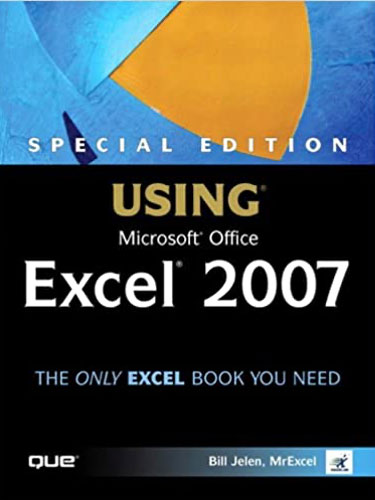
It is a must-have desk reference for today's business professional!
Excel 2007 is the biggest, most exciting release of Excel ever. This book's straightforward approach explains the most important features of Excel 2007 in a thorough, easy-to-understand format. Further, it clearly compares older versions of Excel with Excel 2007, which makes for a seamless transition to this newest version of the program. It is a must-have desk reference for today's business professional.
- 1080 Pages
- Publisher: Que Publishing
- ISBN: 978-0-7897-3611-6
THE ONLY EXCEL BOOK YOU NEED
This book is crafted to grow with you, providing the reference material you need as you move toward Excel proficiency and the use of more advanced features. If you buy only one book on Excel, Special Edition Using Microsoft® Office Excel® 2007 is the book you need.
Special Edition Using Microsoft Office Excel 2007 will ease the upgrade path to the latest version of Microsoft's best-selling spreadsheet program. The author, "Mr. Excel " introduces you to the new interface, allowing you to quickly get back up-to-speed in performing your job, and will then introduce the powerful new features available in Excel 2007. Among other skills, you will learn how to create amazing data visualizations using conditional formatting and in-cell data bars. This is the only book you need on Microsoft Office Excel 2007!
Does your life play out in a spreadsheet?
Do numbers in columns and rows make or break you in the work world? Tired of having numbers kicked in your face by other Excel power users who make your modest spreadsheets look paltry compared to their fancy charts and pivot tables?
If you answered yes to any of these questions, Special Edition Using Microsoft® Office Excel® 2007 is the book that will make it all better. Learn quickly and efficiently from a true Excel master using the tried and true SpecialEdition Using formula for success. Here, you’ll find information that’s undocumented elsewhere–even in Microsoft’s own Help systems. You’ll learn from finely crafted, real-life examples built by an author who lives and dies by the integrity of his spreadsheets.
Excel’s backbone is its formulas and functions.
Master those and you will master your spreadsheets. Special Edition Using Microsoft Office® Excel® 2007 provides more down and dirty helping with your formulas and functions than you’ll find in any other book! See how it’s done in real life! Don’t settle for lame pivot table and chart examples found in other books… This book provides beautifully detailed examples that not only show you how it should be done, but how to be the local worksheet hero!
Bill Jelen's view...
There are three HUGE cradle-to-grave titles on Excel 2007 and I am thrilled that I took over the reigns for QUE’s Special Edition Using Excel 2007. Here is what I think I add to the game. Every book covers all of the features in Excel. I decided that if we were going to spend 300 pages talking about Excel’s 351 functions, I could do better than copying the help file. My function reference covers ALL of Excel’s 351 functions and seeks to provide a real-life use for all of the functions.
The book also differs from the previous editions in its organization. Since Excel 2007 is so different than every version of Excel released in the last 15 years, the first half of the book addresses features that are brand new or significantly improved in Excel 2007. Yes, most books of this genre save pivot tables for the end, but since they get a complete makeover in Excel 2007, you will see them in chapters 10-12 of SEU Excel. While the cradle-to-grave books might often be for novice users of spreadsheets, this version is perfect for Excel gurus who are trying to find their way around this new Excel universe.
- Introduction
-
I Mastering the New User Interface
- 1 Introducing the Ribbon User Interface
- 2 The Quick Access Toolbar
- 3 The Mini Toolbar and Other U.I. Improvements
- 4 Keyboard Shortcuts
- 5 Galleries, Live Preview, and Themes
- 6 The Excel Options Dialog
-
II A Tour of What’s New
- 7 The Big Grid
- 8 Fabulous Table Intelligence
- 9 Visualizing Data in Excel
- 10 Using Pivot Tables to Analyze Data
- 11 Formatting Pivot Tables
- 12 Pivot Table Data Crunching for Excel 2007
- 13 Removing Duplicates and Filtering
- 14 Sorting Data
- 15 Using Excel Charts
- 16 Using SmartArt, Shapes, WordArt, and Text Boxes
- 17 Using Pictures and Clip Art
-
III Working in a Legacy Environment
- 18 File Format Differences
- 19 Working with Prior Versions of Excel
-
IV Calculating with Excel
- 20 Understanding Formulas
- 21 Controlling Formulas
- 22 Understanding Functions
- 23 Using Everyday Functions: Math, Date and Time, and Text Functions
- 24 Using Powerful Functions: Logical, Lookup, and Database Functions
- 25 Using Financial Functions
- 26 Using Statistical Functions
- 27 Using Trig, Matrix, and Engineering Functions
- 28 Connecting Worksheets, Workbooks, and External Data
- 29 Using Super Formulas in Excel
- 30 Using Names in Excel
- 31 Using What If, Scenario Manager, Goal Seek, and Solver
-
V Formatting and Sharing Information
- 32 Formatting Worksheets
- 33 Printing
- 34 Sharing Workbooks with Others
- 35 More Tips and Tricks for Excel 2007
-
VI More Power
- 36 Automating Repetitive Functions Using VBA Macros
- 37 Interacting with Other Office Applications
- 38 A Tour of the Best Add-Ins for Excel
- Index
