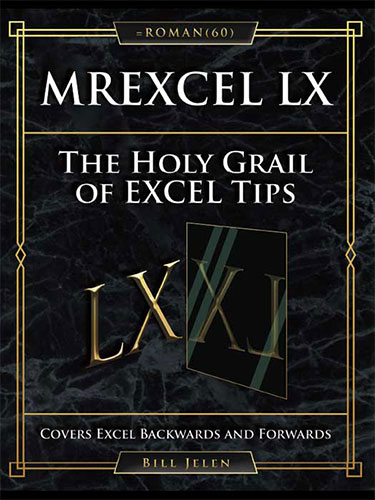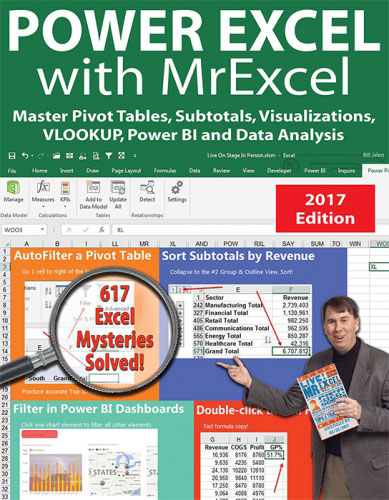MrExcel XL =ROMAN(40)
September 2015

The 40 Greatest Excel Tips of All Time!
A fun book for people who use Excel 40+ hours a week. Includes important Excel techniques, plus Excel jokes & cocktails.
Add to Cart: $9.99 »- 278 Pages
- Publisher: Holy Macro! Books
- ISBN: 978-1-61547-040-2
- PDF ISBN: 978-1-61547-227-7
For my 40th book, I wanted a simple title of MrExcel 40. But, in the tradition of those great movies of my youth, I converted 40 using =ROMAN(40) to XL. It was probably somewhere around Book #33 that I realized that I would eventually get to book #40 where the Roman Numeral would be XL. And its a book about Excel. XL. Excel. Get it? I had the title for years, but once book #39 was finished, I had to fill the inside of the book with something. A successful Indiegogo campaign funded this book to be in full color, with glossy pages. We filled up the back half of the book with 30 more tips, 40 keyboard shortcuts, and more. The book includes:
- Bill's 40 favorite Excel tips (with plenty of bonus tips)
- Szilvia Juhasz and Bill add 30 more Excel tips for Excel's 30th birthday
- The 40 best Excel Keyboard Shortcuts
- 40 Excel Jokes from Jordan Goldmeier
- 12 Excel Cocktails from Szilvia Juhasz and Eric Ho
- 40 more Excel tips that can be described in a 140-character tweet
- The all-time best Excel Tweets collected by Debra Dalgleish
- Excel adventures
- Guest writing from Zack Barresse, Rob Collie, Mynda Treacy, Sam Radakovitz, Katie Sullivan
- Foreword
- Introduction
-
Part 1 - Bill's Top 40 Tips
- #1 Double-Click the Fill Handle to Copy a Formula
- #2 Filter by Selection
- Bonus Tip: Total Visible
- #3 The Fill Handle Does Know 1, 2, 3
- Bonus Tip: Fill 1 to 100,000 in a Flash
- #4 Fast Worksheet Copy
- Bonus Tip: Worksheet Name in a Cell
- Bonus Tip: Create a SUM that Spears Through All Worksheets
- #5 Compare Sheets Side by Side with Synchronous Scrolling
- #6 Turning Data Sideways with a Formula
- #7 Default Settings for All Future Workbooks
- #8 Recover Unsaved Workbooks
- #9 Perfect One-Click Charts
- #10 Paste New Data on a Chart
- Bonus Tip: Comparative Scatter Charts
- #11 Sort East, Central, and West Using a Custom List
- #12 Sort Left to Right
- Bonus: Another Way to Move columns
- Bonus Tip: Use Power Query
- #13 Sort Subtotals
- Bonus Tip: Filling in a Text Field on the Subtotal Rows
- Bonus Tip: Formatting the Subtotal Rows
- Bonus Tip: Copying the Subtotal Rows
- #14 Easy Year-over-Year Report in a Pivot Table
- #15 True Top Five in a Pivot Table
- #16 Eliminate Pivot Table Annoyances
- Ctrl+T Table Before Adding New Data
- Bonus Tip: Ctrl+T Helps VLOOKUP and Charts
- Bonus Tip: Readable References with Ctrl+T
- Bonus Tip: Running Totals in Tables
- #17 Replicate a Pivot Report For Each Rep
- #18 Use a Pivot Table to Compare Lists
- Bonus Tip: Showing Up/Down Markers
- #19 Custom Chart Labels in Excel 2013
- #20 Build Dashboards with Sparklines and Slicers
- Bonus Tip: Make Your Workbook into an Web App
- #21 GETPIVOTDATA Might Not Be Entirely Evil
- #22 Eliminate VLOOKUP with the Data Model
- Bonus Tip: Count Distinct
- #23 Budget Versus Actual via Power Pivot
- Bonus Tip: Portable Formulas
- #24 F4 for Absolute and Repeat Last Command
- #25 The Fastest Way to Convert Formulas to Values
- #26 See All Formulas at Once
- Bonus Tip: Highlight All Formula Cells
- #27 Discover New Functions Using fx
- #28 Calculate Nonstandard Work Weeks
- Bonus Tip: Use WORKDAY.INTL for a Work Calendar
- #29 Handle Multiple Conditions in IF
- Bonus Tip: Using Boolean Logic
- #30 Cure Triskaidekaphobia with a Killer Formula
- #31 Troubleshooting VLOOKUP
- Bonus Tip: Replacing Columns of VLOOKUP with a Single MATCH
- Bonus Tip: VLOOKUP Left with INDEX/MATCH
- #32 Replace Nested IFs with a Lookup Table
- Mini Bonus Tip: Matching the Parentheses
- #33 Speed Up VLOOKUP
- #34 Protect All Formula Cells
- #35 Back into an Answer Using Goal Seek
- #36 Do 60 What-If Analyses with a Data Table
- Bonus Tip: data table from a Blank Cell
- #37 Find Optimal Solutions with Solver
- #38 Load a File List into Excel with Power Query
- #39 Pivot Table on a Map Using 3D Maps
- #40 Avoid Whiplash with Speak Cells
- Bonus Tip: A Great April Fool's Day Trick
-
Part 2 - 40 Keyboard Shortcuts
-
Part 3 - Excel 30 Anniversary Tips
- #1 Wingdings and Other Unsung Font Heroes
- #2 In-Cell Charting with REPT()
- #3 AutoSum on a Matrix
- #4 Retrieve the Intersection Value - From Space!
- #5 How to Lose Your VBA-V (VBA-Virginity)
- #6 Recording Your Very First Macro
- #7 Turn Your QAT into Your Personal Laugh Track
- Bonus Tip: Add Icons to the Quick Access Toolbar
- #8 VBA For Troublemakers
- #9 Absolute, Relative, and Multiplication Tables
- #10 From Outline to Flat Table
- #11 Goal Seek for Renters and Shoe Lovers
- #12 Controlled Lists with Data Validation
- Bonus Tip: Other Data Validation Settings
- #13 The XSzil Guide to Excel Protection
- #14 Named Formulas: Yesterday and Tomorrow
- #15 Named Formulas: VLOOKUP Without the Sausage
- #16 Controlled Formula Lists with Data Validation
- #17 Dependent Data Validation Lists
- #18 Smile for the Excel Camera!
- #19 VLOOKUP - to the Left!
- #20 Data Shaping (Unpivot) with Power Query
- #21 XSzil Design Tips for Excel for Presenters and Trainers
- #22 Fill in a Flash
- #23 Suppress Errors with IFERROR
- #24 Plural Conditions with SUMIFS
- #25 Formatting as FaÁade
- #26 Extract Uniques with a CSE Formula
- #27 Consolidate Quarterly Worksheets
- #28 A2:INDEX() Is Like a Non-Volatile OFFSET
- #29 Sort and Filter by Color or Icon
- #30 Word for Excellers
- Bonus Tip: Merge Shapes
- Bonus Tip: Eye Dropper
- #31 40 Tips for the next MXL Book
- The Excel Lover's Guide To Cocktails
-
Part 4 - Excel Fun
- Excel Jokes
- Excel Tweets
- Excel Stories
- Excel Classifieds / Excel Resources