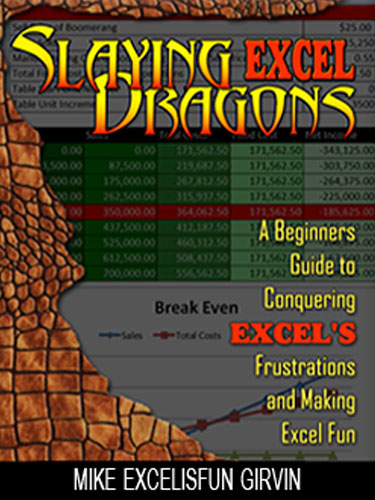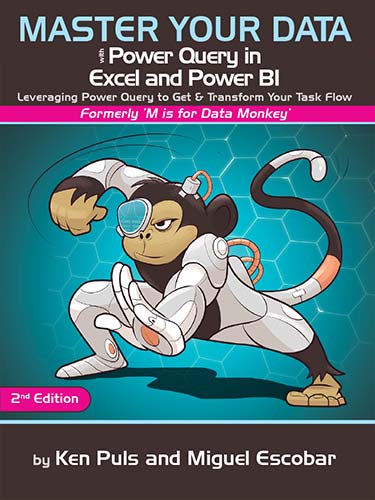Microsoft 365 Excel: The Only App That Matters
June 2022
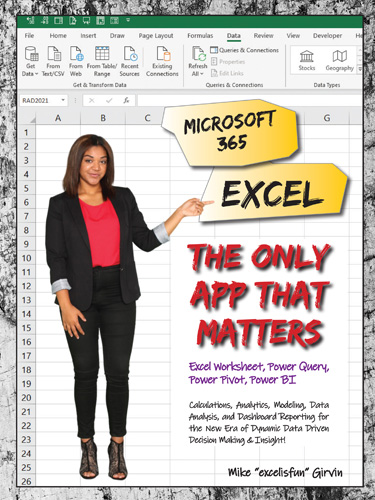
"The Definitive Guide to Building Excel Solutions with the Excel Worksheet, Power Query, Power Pivot, and Power BI Desktop Using Worksheet Formulas, DAX Formulas, M Code Formulas, and Standard PivotTables"
Add to Cart: $19.99 »- 768 pages
- Publisher: Holy Macro! Books
- ISBN: 978-1-61547-070-9
- PDF ISBN: 978-1-61547-156-0
Excel Worksheet, Power Query, Power Pivot, Power BI. Calculations, Analytics, Modeling, Data Analysis and Dashboard Reporting for the New Era of Dynamic Data Driven Decision Making & Insight!
This is a book about Microsoft 365 Excel, or Excel 365. With a new formula calculations engine and many new built-in functions, creating formula solutions and business models in Excel 365 is dramatically easier than at any time in the history of spreadsheets. In addition, with the new data tools like Power Query, Power Pivot, and Power BI, performing data analysis to make data driven decisions can be easily done on data with different structures, with different sources, and on small and big data alike. With this exciting new Excel 365 version, we will learn three types for formulas: Worksheet, M Code, and DAX, and we will learn three types of Reporting/Dashboarding tools: Standard PivotTables, Data Model PivotTables, and Power BI Visualizations. This means that the New Excel 365 is the only app that matters in our age of analytics and data driven decisions. Who is this book/class for? Everyone. The book starts at the beginning and moves to an advanced level by telling a logical story about how to use Excel and Power BI to build models, make calculations and perform data analysis. With this book and The Only App That Matters, you will have the power to efficiently build any solution that you can imagine!
- Introduction
- Chapter 1: Why Excel 365?
- Chapter 2: Why the Spreadsheet Was Invented
- Chapter 3: What Does Excel Do?
- Chapter 4: Key Concepts Used to Create Excel Solutions
- Chapter 5: The Structure of Excel Files and Worksheets
- Chapter 6: Keyboard Keys and Shortcuts
- Chapter 7: Worksheet Efficiency Tricks
- Chapter 8: Worksheet Formulas, Formatting, and Setup to Solve Problems
- Chapter 9: A Golden Rule for Building Excel Models
- Chapter 10: Knowing When to Use the ROUND Function
- Chapter 11: Date and Time Number Formatting and Formulas
- Chapter 12: Worksheet Formula Types and Formula Elements
- Chapter 13: Logical Tests and Related Functions (AND, ISNUMBER, IF, IFS, FILTER, SUMIFS, and More)
- Chapter 14: Worksheet Lookup Functions and Formulas
- Chapter 15: Worksheet Array Formulas: Just Enter!
- Chapter 16: The LET and LAMBDA Functions
- Chapter 17: Data Analysis Basics: Standard Pivot Tables, Sorting, Filtering, Visualizations, and More
- Chapter 18: Advanced Data Analysis with Power Query, Power Pivot, Power BI, M Code, and DAX
- Chapter 19: Data Analysis Examples: Big Data and Complex Data Analysis
- Chapter 20: The Macro Recorder and the VBA Editor
- Chapter 21: Financial Worksheet Functions
- Chapter 22: Simple Linear Regression Worksheet Functions
- The End
- Index