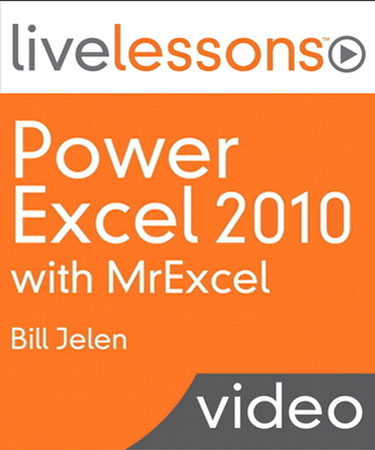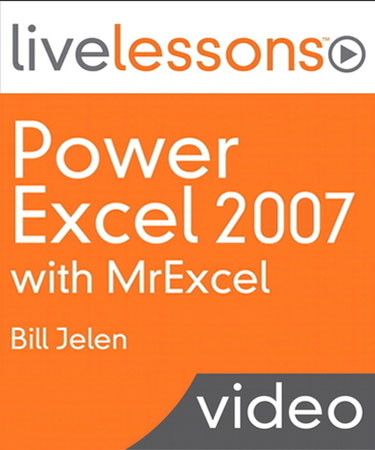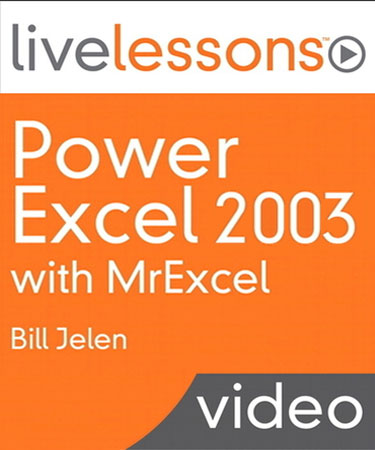LiveLessons: Power Excel 2013 with MrExcel
March 2013
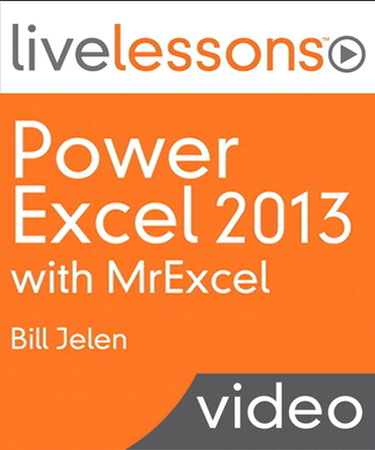
LiveLessons Power Excel 2013 DVD-ROM with Bill Jelen from QUE
Buy Now »- 8 Hours
- Publisher: QUE Publishing
- ISBN: 978-0-7897-4863-8
Did you wish you could have attended Bill Jelen’s Power Excel Seminar but you couldn't find your city on the list of seminars?
Did you attend the Power Excel seminar and wish you could replay that tip on copying subtotals again?
Have you upgraded to Excel 2013 and are frustrated that Bill still covers Excel 2007 or 2010 in most of his seminars?
Can you not make it away from the office for four hours of training?
From Bill "MrExcel" Jelen himself:

This AMAZING DVD-ROM from QUE is for you. The LiveLessons Power Excel 2013 DVD-ROM contains nearly 8+ hours of tips and tricks from Bill’s Power Excel 2013 Seminar. The seminar is broken up into 97 lessons, so you can jump right to a lesson and watch it. In most cases, you will learn the technique and be back to work in less than five minutes. This version of the DVD is performed entirely in Excel 2013.
The package contains a DVD-ROM with 8+ hours of video content. There is a completely searchable index on the DVD. Pop this into your computer and you will be understanding Pivot Tables in just a few minutes.
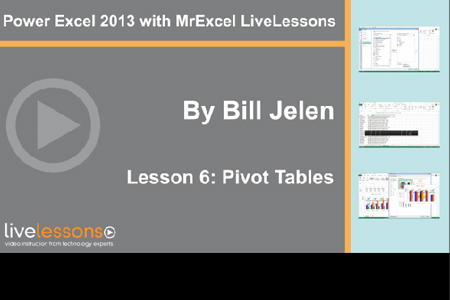
-
Part 1: Excel 2013 Interface
- Lesson - 1 Sign-in to Office: The Account Page, Saving to the Cloud
- Lesson - 2 Start Screen, Open Screen, Recent Documents
- Lesson - 3 Excel on Two Screens, Window Arrange
- Lesson - 4 Flash Fill
- Lesson - 5 Quick Analysis
- Lesson - 6 Apps for Office
- Lesson - 7 Customizing Ribbon and QAT
- Lesson - 8 Keyboard Shortcuts
- Lesson - 9 Page Layout View
- Lesson - 0 Customize All Future Workbooks
- Lesson - 1 Copy Worksheets
- Lesson - 2 Change All Worksheets
- Lesson - 3 Saving Workbook to PDF
- Lesson - 4 Finding Icons
- Lesson - 5 Snow Blindness
-
Part 2: Text Formulas
- Lesson - 6 Drag the Fill Handle to Extend a Series (1Q 2011
- Lesson - 7 Create Your Own Series (including ABC
- Lesson - 8 Joining Text
- Lesson - 9 Rapid Formula Copy (note fill handle change)
- Lesson - 0 Convert to Proper Case
- Lesson - 1 Joining Dates
- Lesson - 2 Converting Formulas to Values (including Paste Special)
- Lesson - 3 Breaking Apart Text
-
Part 3: Formulas
- Lesson - 4 AutoSum Tricks
- Lesson - 5 Formula Auditing
- Lesson - 6 Three Ways of Entering Formulas
- Lesson - 7 Relative Versus Absolute Formulas (replace absolute by naming range)
- Lesson - 8 Tables and Table Formulas
- Lesson - 9 Discovering Functions such as PMT
- Lesson - 0 Goal Seek
- Lesson - 1 What-If with Data Table
- Lesson - 2 IF Formulas, including IFERROR & SUMIFS
- Lesson - 3 VLOOKUP (Basic, Trim, Many, Horizontal, Two-way, Range, Array)
- Lesson - 4 Date and Time, including time in excess of 24 hours, format as Qtr, NETWORKDAYS
- Lesson - 5 Implicit Intersection
- Lesson - 6 Array formula for date range
-
Part 4: Sorting & Filtering
- Lesson - 7 Data Preparation
- Lesson - 8 One-Click Sorting
- Lesson - 9 Sorting by Color
- Lesson - 0 Sorting by Weekday
- Lesson - 1 Rearranging Columns
- Lesson - 2 Sort with a Formula
- Lesson - 3 Filter by Selection, plus ad-hoc totals
- Lesson - 4 Other ways to Filter (Search, Icon, Top 10)
- Lesson - 5 Remove Duplicates
-
Part 5: Subtotals
- Lesson - 6 Subtotals
- Lesson - 7 Collapsing Subtotals
- Lesson - 8 Copy Subtotals
- Lesson - 9 Formatting Subtotals
- Lesson - 0 Sorting Subtotals
- Lesson - 1 Changing Sum to Count in 1 column
- Lesson - 2 Manual Grouping
- Lesson - 3 Data Consolidate
-
Part 6: Pivot Tables
- Lesson - 4 Creating a Pivot Table (including Recommended Pivot Tables)
- Lesson - 5 Changing a Pivot Table
- Lesson - 6 Pivot Gotchas
- Lesson - 7 Pivot Formatting, including Tabular & Repeat Item Labels
- Lesson - 8 Drill Down
- Lesson - 9 Pivot Calculations, Including % of Parent Row
- Lesson - 0 Summarizing Dates, add Year-over-Year
- Lesson - 1 Pivot Sorting
- Lesson - 2 Filtering Row Fields (including Search)
- Lesson - 3 Top 10 Report, 4 Ways, including AutoFilter and Data Model
- Lesson - 4 Filtering a Pivot Table with Slicers and Timelines
- Lesson - 5 Pivot Tables - Slicers on Two Pivot Tables
- Lesson - 6 50 Reports in 5 Seconds
- Lesson - 7 Base on a table, force a new cache
- Lesson - 8 Frequency Chart
- Lesson - 9 Matching Two Lists
- Lesson - 0 Using GetPivot Data
-
Part 7: PowerPivot
- Lesson - 1 Join two tables in the data model
- Lesson - 2 Join two tables in PowerPivot
- Lesson - 3 Calculations in the Grid
- Lesson - 4 Date Table in PowerPivot
- Lesson - 5 Calculated Fields
- Lesson - 6 Power View
-
Part 8: Charting
- Lesson - 7 Creating a Recommended Chart
- Lesson - 8 Tools for Formatting a Chart
- Lesson - 9 Chart Data Labels
- Lesson - 0 New Combo Chart to Chart Different Orders of Magnitude
- Lesson - 1 Scatter Charts and Paste Special
- Lesson - 2 Saving Favorite Chart Settings
- Lesson - 3 Add : Sparklines 1
- Lesson - 4 Add: Labeling Sparklines
- Lesson - 5 Color Scales, Icon Sets, Data Bars
- Lesson - 6 Creating SmartArt
- Lesson - 7 Smart Art Formulas
-
Part 9: Tips and Tricks
- Lesson - 8 Turn Data (add Formula)
- Lesson - 9 Choose from a List
- Lesson - 0 ToolTips for a Cell
- Lesson - 1 Mail Merge
- Lesson - 2 Have a Talk with Excel
-
Part 10: Excel Web App
- Lesson - 3 Web Data Functions (EncodeURL, Webservice, FilterXML)
- Lesson - 4 Saving Workbook to Excel Web App, Share Via Twitter
- Lesson - 5 Embedding in a web page or blog
- Lesson - 6 Excel Button
- Lesson - 7 Surveys