Join the Excellers League
September 2004
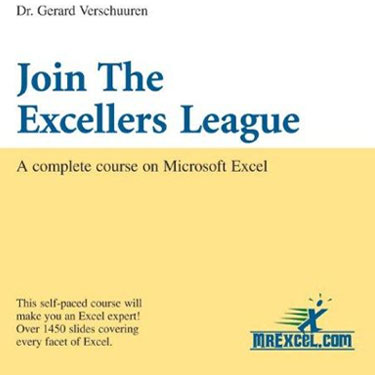
Finally! the definitive training for Excel, learn at your own pace!
- 1477 Slides
- Publisher: Holy Macro! Books
Completely Visualized in Full Color
Finally - visual training covering every aspect of Excel. This 1477 slide, self-paced training package is loaded with informative topics. Pick and choose from the five-days of training and learn at your pace on your own schedule.
Completely Visualized!
Learn Excel in full color. Every slide has rich illustrations to demonstrate the concept.
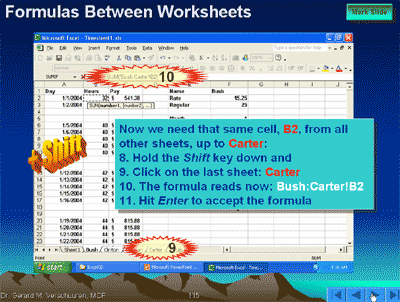
Self-Paced with Self-Checks!
Click through the slides at your own pace. Every few slides, there will be a multiple choice question to ensure you've mastered recent concepts. These are the same concepts taught during Dr. Verschuuren's Excel Seminars. He has taught this course to thousands with rave reviews! If you can't schedule Gerry at your office, then the next best thing is to buy this CD!
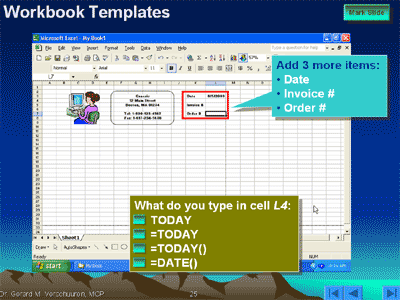
Look at everything you will learn!
You get three complete modules on the CD covering 1477 slides.
Module 1 - Excel Essentials
-
The Excel Screen
- Manipulating Toolbars
- Navigation
- Moving & Copying
- Autofill Handle
- General Settings
-
Formulas
- Calculations vs. Functions
- Entering Simple Calculations
- Entering Basic Functions
- Relative vs. Absolute
- Cell Names
- Paste Special
-
A Matter of Looks
- Inside Looks
- Outside Looks
- Manipulating Text
- Manipulating Dates
- Conditional Formatting
- Error Displays
- Adding Comments
-
Reporting Data
- Previewing/Printing a Workbook
- What and Where to Print
- Different View
- Importing and Exporting
Module 2 - Excel Bonuses
-
Customizing Excel
- Workbook Templates
- Worksheet Templates
- Customizing Toolbars
-
How to Wire Sheets
- Validation between Worksheets
- Formulas between Worksheets
- Links between Books
-
Consolidating Several Sources
- Consolidating Multiple Sources
- Tracking Shared Workbooks
-
Charts
- Chart Types
- Pie Charts and Sub-Slices
- Column Charts and Axes
- Line and XY Charts
- Default Charts
- Chart Formulas
- Trend Lines
-
Solving Equations
- Using Charts
- Goal Seek in Tables
- Solver Tools
- Scenarios
Module 3 - Excel Extras
-
Working with Outlines
- Auto Outlines
- Manual Outlines
- Subtotal Outlines
-
Working with Databases
- Sorting Records
- Text Manipulation
- Looking Up Records
- Formatting Records Conditionally
- Filtering Records
- Database Functions
- Records for Mailings
-
Pivot Tables
- Pivot Table Layout
- Pivot Table Options
- Pivot Table Formulas
- Grouping Data
- Multiple Sources
-
Advanced Functions
- Nested IF Functions
- Search Functions
- Financial Functions
- Array Functions: Multiple
- Array Functions: Single
- Customized Functions
An Incredible Bargain!
Compare this course to anything else. You could visit a training center at a local computer chain and pay $225 for a one-day course. Once that course is over, it is over. With the CD-ROM, you can play the course over and over, reviewing just the items that you need to review. Rather than be out of the office for an entire day, you can insert the CD and get training on a certain section on an as-needed basis. Pass the CD around your department and train everyone for one low price. With 1477 slides, this course runs circles around any other training.
About the Author
Dr. Gerard M. Verschuuren is a Microsoft Certified Professional specialized in VB, VBA, and VB.NET. He is the author of many textbooks and has more than 20 years of experience in teaching at colleges and corporations. He holds master's degrees in Biology and in Philosophy, plus a Doctorate in the Philosophy of Science from Universities in Europe. He is author of Slide Your Way Through Excel VBA and Excel for Scientists.
