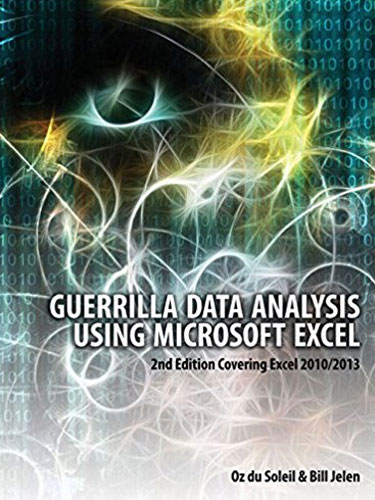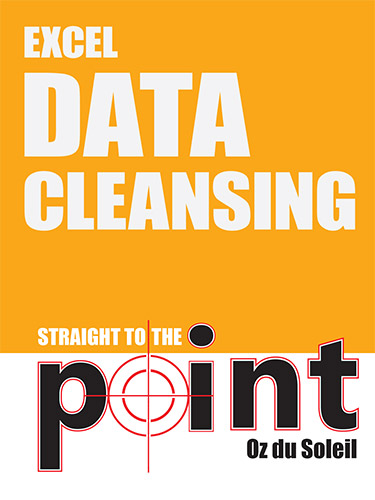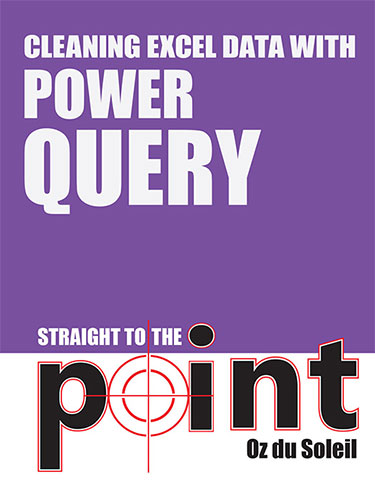Guerrilla Data Analysis Using Microsoft Excel - 3rd Edition
May 2022

Stop Being a Victim of Bad Data!
"Be aware: This is not just a technical book about spreadsheets but arguably a dense treaty on how to get yourself out from data conflicts, end unnecessary misery and make something happen with powerful Excel sorcery (Power Query, Pivot Tables, Dynamic Arrays, & more!). May this book lead you to begin the endless joyful journey of going from a “crude Excel user” to a “bona fide Excel beast”, and more importantly, may this book also help you claim victory over crappy datasets and become the hero for the people the data is connected to."
Add to Cart: $14.99 »- 261 pages
- Publisher: Holy Macro! Books
- ISBN: 978-1-61547-074-7
- PDF ISBN: 978-1-61547-160-7
"Excel Skirmishes and Conquering Crap Data"
Two of the leading Excel channels on YouTube join forces to combat bad data. This book includes step-by-step examples and case studies that teach users the many power tricks for analyzing data in Excel. These are tips honed by Bill Jelen, "MrExcel," and Oz du Soleil during their careers run as financial analysts charged with taking mainframe data and turning it into useful information quickly. Topics include data quality, validation, perfectly sorting with one click every time, matching lists of data, data consolidation, data subtotals, pivot tables, pivot charts, tables, and much more.
- Introduction: Welcome to the World of Guerrilla Data Analysis!
- Chapter 1: Reviewing the Basics
- Chapter 2: Excel Tables: The Glue in Dynamic Spreadsheet Development
- Chapter 3: Collaboration Tools
- Chapter 4: Summing and Counting with Criteria
- Chapter 5: VLOOKUP and XLOOKUP
- Chapter 6: Pivot Tables: The Turning Point!
- Chapter 7: Power Query
- Chapter 8: Conditional Formatting
- Chapter 9: De-duping in Excel
- Chapter 10: Dynamic Arrays
- Chapter 11: Data Is Never 100% Clean (Not for Very Long)
- Chapter 12: Data Validation: Controlling Inputs and Maintaining Data Integrity
- Chapter 13: Protecting Sheets and Cells
- Chapter 14: Octopus Spreadsheets
- Chapter 15: INDIRECT
- Chapter 16: OFFSET
- Chapter 17: Recognizing Patterns
- Chapter 18: Data Types and Stock History
- Chapter 19: Graphing
- Chapter 20: The Dangers of Just Diving In
- Chapter 21: The LET Function
- Chapter 22: Warnings About Machine Learning–Driven Features in Excel and Power Query
- Chapter 23: Avoid Working on Your Source Data
- Chapter 24: Using Slicers
- Chapter 25: Data Models and Relationships
- Chapter 26: People, Processes, and Tools
- Chapter 27: Keeping Your Data in as Few Places as Possible
- Chapter 28: Rough-and-Tumble Tips and Insights
- Chapter 29: Spreadsheet Layout and Development