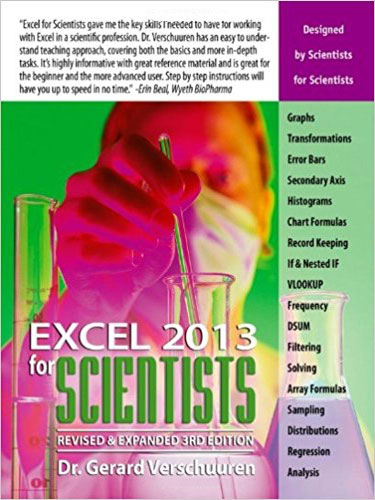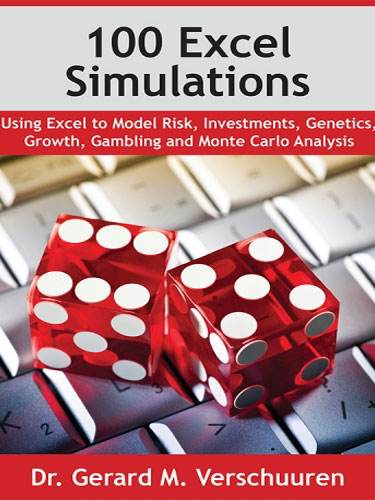Excel Video Medley
April 2016
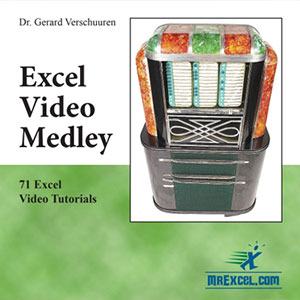
71 Excel Videos on Two DVD-ROM
Just over 10 hours of content on Excel Formulas, Charts, Pivot Tables, Statistics & Simulations
Buy Now »- 10 Hours
- Publisher: Holy Macro! Books
- ISBN: 978-1-61547-046-4
Excel Video Medley covers everything from Pivot Tables to VLOOKUP to VBA. Learn how to create scientific graphs. Use Excel for statistics.
Each video runs from 4 to 14 minutes.
- Manipulating Date and Time in Excel (12:53)
- Dropdown Boxes for a Variety of Lists (9:53)
- Dropdown Boxes with Unique Entries in Excel (7:04)
- Trouble When Numbers Are Not Numbers (13:36)
- Autonumbering of Records in an Excel Spreadsheet (8:30)
- Creating Advanced and Calculated Filters in Excel (10:42)
- Allowing Other Users to Change Your Excel Spreadsheets (5:59)
- How to Use the FREQUENCY Function in Excel (11:25)
- Nested Functions in Excel (12:06)
- VLOOKUP on Multiple Columns or Tables (9:53)
- INDEX beats VLOOKUP in Excel (13:51)
- INDEX and MATCH with Wildcards (4:43)
- Streamlining Data Entry in Excel (10:57)
- The Power of SUMIFS in Excel Reports (9:53)
- SUMIFS and AVERAGEIFS (7:32)
- SUMIF, SUMIFS, COUNTIF, COUNTIFS (12:32)
- An Array Formula for STDEV-IFS (9:19)
- Mean, Median, and SD for Grouped Data (7:47)
- Solving 3 Equations with 3 Unknown X's (5:00)
- Subtotals with OFFSET, ROWS, ROW, and MOD (6:16)
- The Power of Range Names in Excel Formulas (7:06)
- Make Range Names in Your Excel Formulas Dynamic (5:32)
- Conditional Formatting with Formulas (11:55)
- Creating Charts in Excel (6:38)
- Creating Markers in Your Excel Charts-Graphs (11:50)
- Percentile Markers in an Excel Chart (9:19)
- How Do I Create Error Bars in Excel Charts (6:39)
- Does Excel Have a Broken Axis (3:19)
- 3D Charts and Graphs in Excel (7:02)
- A Comparative Histogram in Excel (5:19)
- Extrapolation and Forecast (11:43)
- Excel Tricks - Automatic change of chart data (6:23)
- Pie Charts with Automatic Data Changes (7:45)
- The Perfect Bell Shape Curve (7:01)
- If Analysis with a Data Table (7:30)
- Table of Frequency Distributions in Excel (7:40)
- Tricks to Create Totals and Filter Them (10:00)
- Creating a Summary Based on Several Spreadsheets (11:04)
- Compare a New List with an Old List in Excel (7:53)
- Pivot Table Secrets (11:13)
- Pivot Table Secrets in Excel (12:23)
- How to Tackle Some Pivot Table Hurdles (7:00)
- Pivot Table Calculations - Manually or with VBA (8:41)
- Table Structure and Calculations (10:38)
- Sampling Sizes and Sampling Tools (12:15)
- Statistical Testing for Normality in Excel (8:07)
- How to Deal with Skewed Data (6:19)
- Outliers in Research (11:45)
- Trends, interpolation, and extrapolation (9:38)
- Curve Fitting in Excel (12:46)
- Curve Fitting for a Hyperbolic Curve (9:17)
- LINEST Can Do What TREND Cannot Do (9:09)
- Multiple Regression with Excel's LINEST (6:43)
- Correlation, Range Names, and INDIRECT (4:47)
- Confidence Intervals vs. Prediction Intervals (9:15)
- EC50 and IC50 Determination in Excel (11:51)
- Confidence and Prediction Limits for EC50 and IC50 (12:51)
- Testing for Statistical Significance in Excel (11:54)
- Squared Significance Test (13:29)
- ANOVA or Analysis of Variance in Excel (12:32)
- Temperature Fluctuations - Results May Vary (5:53)
- A Data Table Simulation with Memory (6:42)
- Frequency Simulations with Memory (7:51)
- Monte Carlo Simulations in Excel (6:37)
- Simulation of Taking Binomial Samples from Populations (5:17)
- Simulating Genetic Drift in Excel (8:24)
- Monte Carlo Simulation of Random Walk in Evolution (6:05)
- Monte Carlo Simulation of Mendel's Laws in Excel (11:32)
- Monte Carlo Simulation of Natural Selection (7:34)
- Monte VCarlo Simulation of Juror Selection in USA (8:34)
- Monte Carlo Simulation of DNA Sequencing in Excel (5:53)