Access 2007 VBA Made Accessible
October 2008
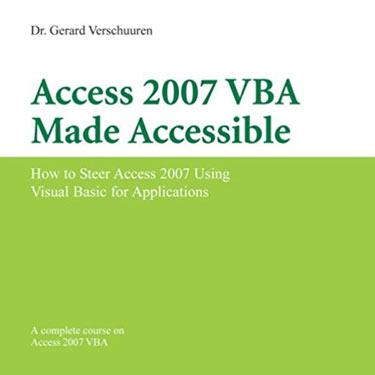
How to Steer Access 2007 Using Visual Basic for Applications
This training tool provides a solid foundation for those who want to develop Access databases!
Buy Now »- 1150 Slides
- Publisher: Holy Macro! Books
- ISBN: 978-1-93280-239-9
Designed as a Training Tool
This training CD-ROM allows Access users to advance to the next level by using Visual Basic for Applications (VBA). From learning total control of coding to employing various variables and spotting errors, this resource provides a solid foundation for those who want to develop Access databases.Learn how to make VBA work more efficiently with Access 2007 to automate your databases and accomplish tasks performed manually.
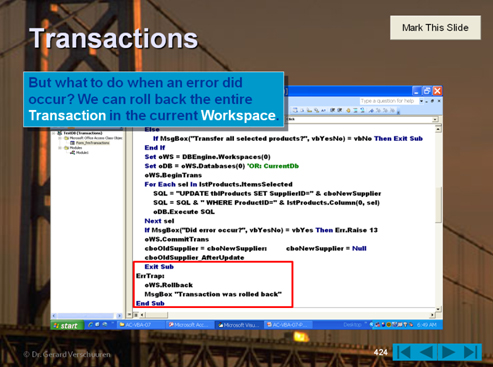
Completely Visualized!
Containing more than 1,110 step-by-step slides, this user-friendly guide ensures total absorption of the material by encouraging a self-paced training program.
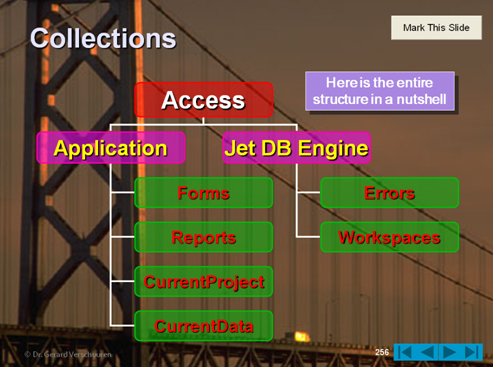
Self-Paced with Self-Checks!
Click through the slides at your own pace. Every few slides, there will be a multiple choice question to ensure you've mastered recent concepts. These are the same concepts taught during Dr. Verschuuren's Excel Seminars. If you can't schedule Gerry at your office, then the next best thing is to buy this CD!
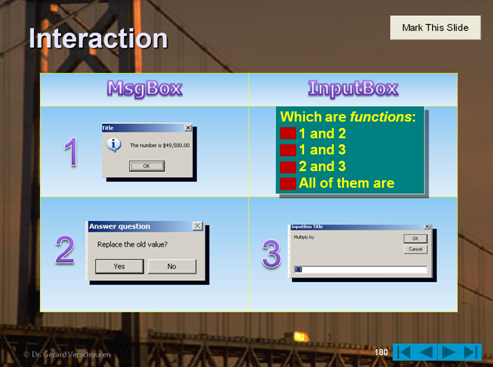
Look at everything you will learn!
You get three complete modules on the CD covering 1150 slides.
-
Part 1
-
Object-Oriented
- Object Browser
- Properties and Events
- Subs and Functions
-
Code Control
- Branching
- Interaction
-
Variables
- Value Data Type
- Collections
- Object Data Type
-
Loops
- Do Loops
- For Loops
- For-Each Loops
-
Error Handling
- Access Errors
- VBA Errors
-
-
Part 2
-
Custom Procedures
- Custom Subs
- Custom Functions
-
DAO Recordsets
- Navigation
- Manipulation
-
Arrays and Collections
- Arrays
- Variant Arrayss
- 1D and 2D Arrays
- Typed Arrays
- Functions and Arrays
- Collections
-
SQL and Transactions
- SQL to Select Data
- SQL to Summarize Data
- SQL to Modify Data
- SQL to Remove Duplicates
- Transactions
-
-
Part 3
-
Navigation in a Daisy DB
- Queuing
- Cascading
- Switchboard
-
Dynamic Requests
- Binding
- Synchronizing
- Building on the Fly
-
Ins and Outs
- Exporting into Excel
- Importing from Excel
- Email and PDF Files
-
Add-Ins
- Building Add-Ins
- Using Add-Ins
-
Custom Classes
- Building Classes
- Using Classes
- Class Collections
-
Protection + Security
-
An Incredible Bargain!
Compare this course to anything else. You could visit a training center at a local computer chain and pay $225 for a one-day course. Once that course is over, it is over. With the CD-ROM, you can play the course over and over, reviewing just the items that you need to review. Rather than be out of the office for an entire day, you can insert the CD and get training on a certain section on an as-needed basis. Pass the CD around your department and train everyone for one low price. With 1,110 slides, this course runs circles around any other training.
About the Author
Dr. Gerard M. Verschuuren is a Microsoft Certified Professional specialized in VB, VBA, and VB.NET. He is the author of many textbooks and has more than 20 years of experience in teaching at colleges and corporations. He holds master's degrees in Biology and in Philosophy, plus a Doctorate in the Philosophy of Science from Universities in Europe. He is author of Slide Your Way Through Excel VBA and Excel for Scientists.

