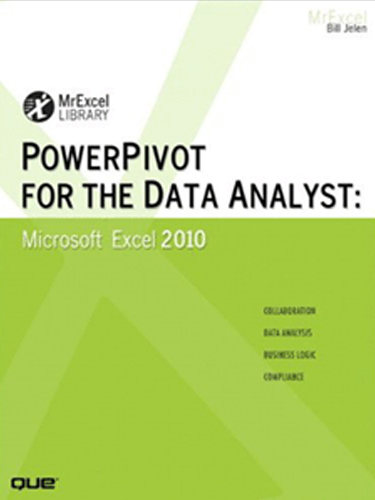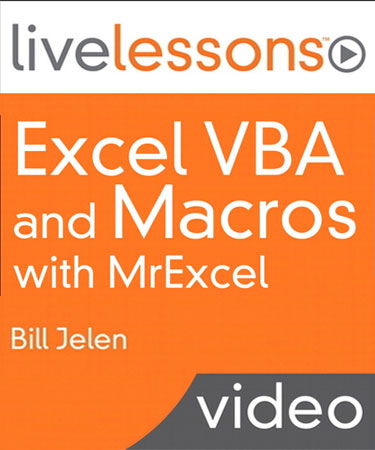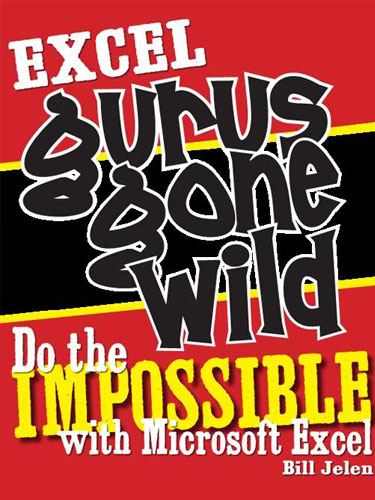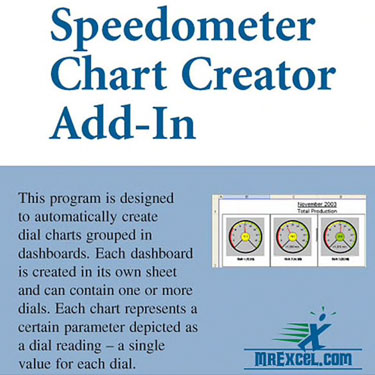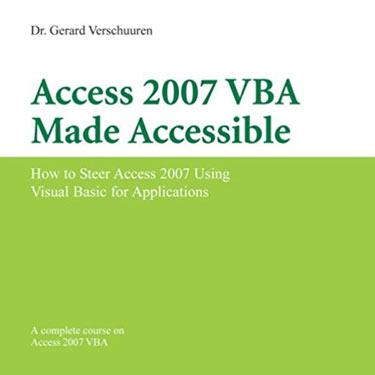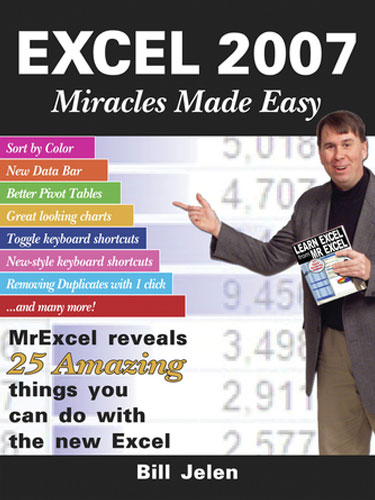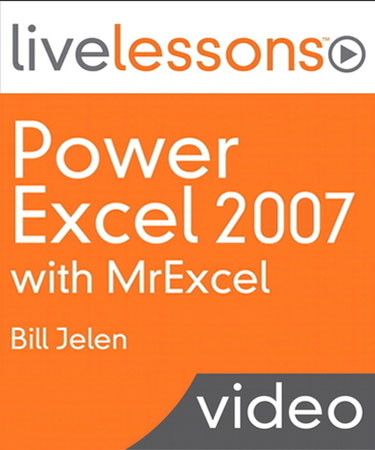Products
PowerPivot For The Data Analyst: Microsoft Excel 2010
June 2010
Business intelligence (BI) tools make it possible for companies to gain deep, actionable insights for faster, better decision-making - and greater competitiveness. Until recently, however, access to BI has largely been restricted to experts using complex, specialized tools.
LiveLessons: Excel VBA and Macros with MrExcel
April 2009
The Excel VBA and Macros DVD-ROM with MrExcel delivers the power of the best classroom training with over 7 hours of instruction covering 50 lessons. Each lesson begins with well-defined learning objectives and ends with comprehensive summaries.
April 2009
Do the IMPOSSIBLE with Microsoft Excel! Do not try any tricks in this book without first consulting a physician... Most tricks will make your head spin!
February 2009
Learn HTML and Java in full color, at your desk, at your own pace!
Speedometer Chart Creator Add-In for Excel
January 2009
This program is designed to automatically create dial charts grouped in dashboards. Each dashboard is created in its own sheet and can contain one or more dials. Each chart represents a certain parameter depicted as a dial reading – a single value for each dial.
Access 2007 VBA Made Accessible
October 2008
This training CD-ROM allows Access users to advance to the next level by using Visual Basic for Applications (VBA). From learning total control of coding to employing various variables and spotting errors, this resource provides a solid foundation for those who want to develop Access databases.
Excel 2007 for Scientists and Engineers
July 2008
From automatic formula replication to formula autocomplete, these features can have you working faster than ever before. Dr. Verschuuren responds with a second edition covering all of these new features, plus expanded content throughout.
July 2008
Mr. Excel reveals 25 amazing things you can do with the new Excel.
LiveLessons: Power Excel 2007 with MrExcel
May 2008
The LiveLessons Power Excel 2007 DVD-ROM contains nearly 8 hours of tips and tricks from Billís Power Excel seminar. The seminar is broken up into 95 lessons, so you can jump right to a lesson and watch it.