Register and Post to the MrExcel Message Board
Step 1
Register
You need to be a registered member to post a question. Registration is free. Per our Privacy Policy, I am not going to sell your name or e-mail address to anyone. I do say that I will spam you when I have a new book coming out. Your level of Spam from registering here will increase by 1 or 2 messages a year.
We used to allow anonymous posting. It became confusing with all of the posts from "anonymous." It is a lot easier to go back and find a question from "Mary in Chicago" than to sort through hundreds of questions all from "anonymous." We also had the famous thread where two different "anonymous" posters were posting in the same thread and it was impossible to follow.
Click here to begin the registration process. The first dialog box asks for your date of birth. Enter it** and click proceed.
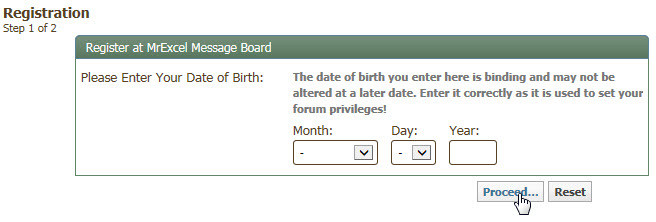
Important
It is VERY important that you put a valid year, or at least a year that shows you are over 13. If you put in the current year as your birth year, then the forum is going to hassle you to print out a COPPA release, get a parent to sign it, and fax it in. At that point, your fax gets lost in the jumble of faxes by the coffee machine, where it will wait and wait and wait. Provided that you are really over 13, I don’t want you tracking down your Mom (who now lives 1800 miles away) so she can give permission for her 49 year-old son to get Excel help. Put the correct year, and we won’t have to hassle you over this.
Enter a User Name, Password (twice), valid email address (twice) and the Image Verification letters or digits. Scroll to the bottom of the registration box and answer the "Are you human?" question (31 is the answer). This question helps us minimize automated (bot) registrations. Review the other Additional Information boxes and select your preferences.
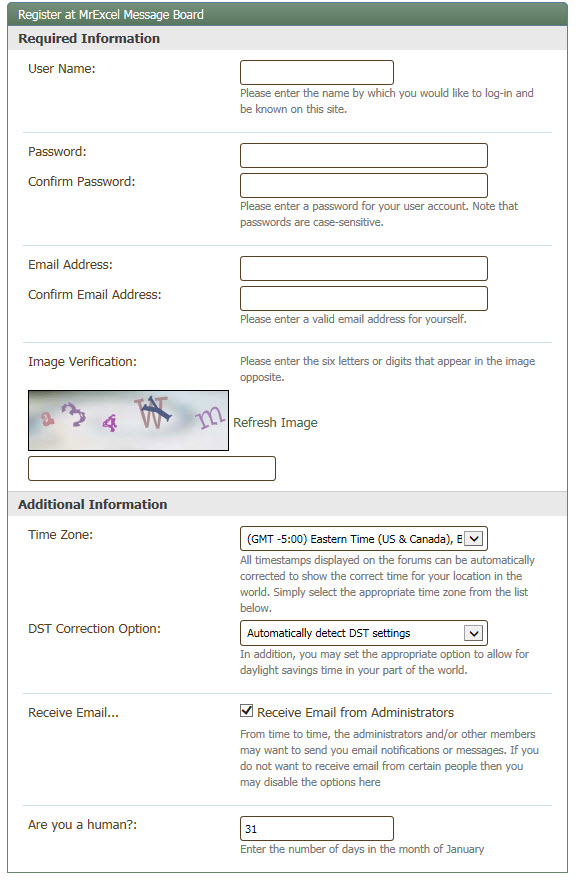
Continue scrolling down the page. After you have read the Forum Rules, check the box, and click Complete Registration.
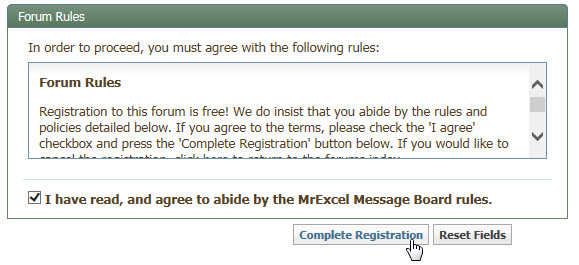
A message shows “Thank you for registering” with your user name and email address. The message also states you MUST follow the link in the email that has been sent before you can post on these forums. Until you do that, you will be told that you do not have permission to post.
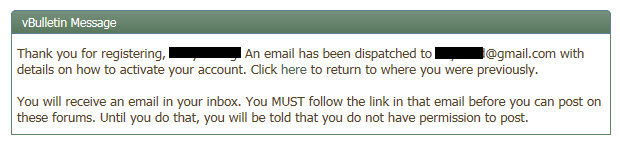
Check your inbox (and possibly the spam, trash or junk folders). Open the email and follow the link to the message board.
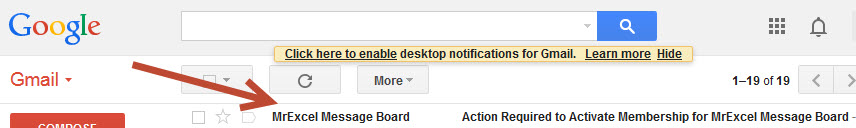
You will then see “Thank you. Your registration is now complete.”
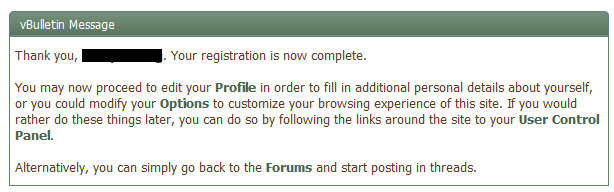
Helpful Tip
Make sure you Enable Cookies at our site. The cookies help keep you logged in as you roam the forum and post questions and/or answers.
Step 2
Post your Question
Pick the specific forum where your question belongs. For example, if you have an Excel question, click on Excel Questions; if you have an Access question, click on Microsoft Access.
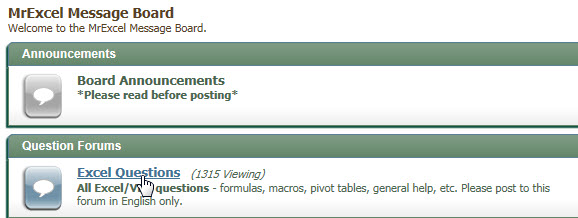
Click the Post New Thread button on the left side of the screen. If you don't see the button, then you aren't logged in, or your log in was lost (did you enable cookies?).
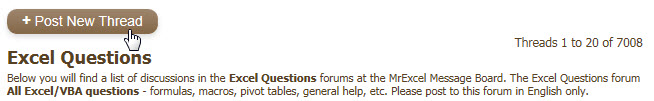
Type a useful subject and your question. With any luck, the MrExcel community will jump into action and one of our friendly members will post a reply with an answer or a request for a clarification from you. Check back frequently and provide any clarifications needed. You should be on your way to having your Excel problem solved.
