Your Lookup Table Can Go Across
April 13, 2022 - by Bill Jelen

Problem: Someone built this lookup table going across the worksheet. How can I use VLOOKUP?
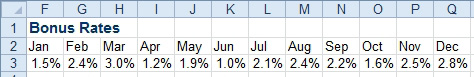
Strategy: The “V” in VLOOKUP stands for Vertical Lookup. Excel also offers an HLOOKUP for horizontal lookup tables. If you are in a bizarre mood, you could actually use HLOOKUP: =HLOOKUP(B3,$F$2:$Q$3,2,FALSE).
Alternate Strategy: You will most likely do what I and every other person using Excel does: Copy F2:Q3. Select cell F5. Do Paste, Transpose. This turns the lookup table back so it is vertical. Then you can do a VLOOKUP.
This article is an excerpt from Power Excel With MrExcel
Title photo by Ryoji Iwata on Unsplash
