Where is the Top 10 Filter?
May 18, 2023 - by Bill Jelen

Problem: All of the Power BI Desktop features are shiny, new, and cool. Why can't I find the Top 10 filter so I show only the Top 5 customers in the bubble chart?
Strategy: The top 10 is not built in! However, you can add a measure that calculates the rank of each customer using the RANKX function in DAX. You can then filter your visualization where Rank is less than or equal to five.
The panel on the right offers filters for a single visualization, all visualizations on a page, or all visualizations in a report.
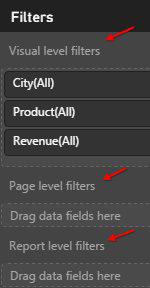
This article is an excerpt from Power Excel With MrExcel
Title photo by Rinck Content Studio on Unsplash
