What are the Products in Power BI Stack And How Can I Get Them?
February 10, 2023 - by Bill Jelen
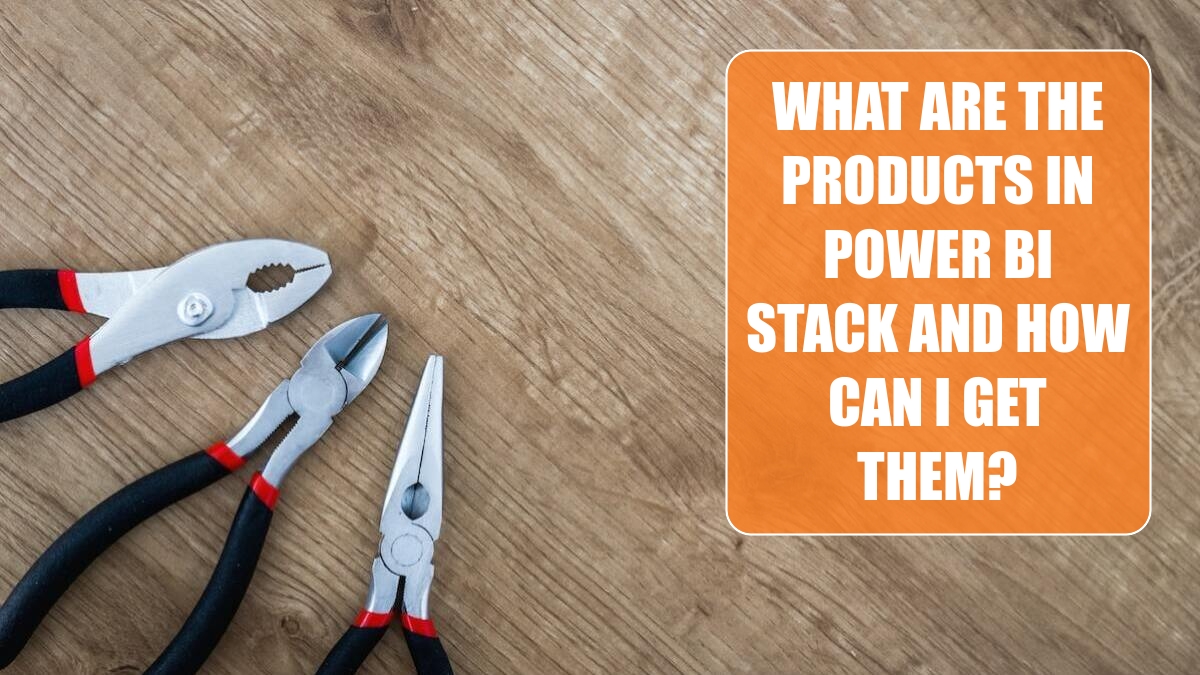
Power BI is the collective name for a series of impressive add-ins for Excel. Unfortunately, Microsoft Marketing continues to fumble any attempts to communicate what the add-ins are and how you can get them.
Let’s start with what the add-ins do:
- Power Query is a data-cleansing tool that helps you load imperfect data from many sources into Excel. As you go through the steps of cleaning the data on the initial import, those steps are recorded in a new programming language called “M”. The next time you need to load and clean the data, you simply have to Refresh and all the steps are carried out. Available as a free download for anyone with Windows versions of Excel 2010 & 2013 and included in Excel 2016 on the Data Tab in the Get & Transform group.
- Power Pivot allows you to create pivot tables from very large data sets. You can join two data sets without using VLOOKUP. You can write amazing new calculated fields in a new DAX formula language. Power Pivot was a free download for Excel 2010 but is not in all editions of new versions of Excel. It is in the standalone boxed version of Excel 2013-2019. It is in Office 2016 Professional but not in Office 2013 Professional. For Office 365, you need either Pro Plus or the E3 level.
- Data Model is a subset of Power Pivot that lets you create pivot tables from two worksheets. It comes built-in to all Windows versions of Office 2013-2019. You can not build DAX in this version.
- Power BI Desktop is a free way tool to create web-based interactive dashboards based on Excel data.
- Power Map is a way to plot a pivot chart on a map. You can build tours of the data and save to a video. The preview is a free download for Excel 2013 and built in to Excel 2016 as “3D Maps” on the Insert tab.
This article is an excerpt from Power Excel With MrExcel
Title photo by JESHOOTS.COM on Unsplash
