Watch for Duplicates When Using VLOOKUP
April 29, 2022 - by Bill Jelen

Problem: I used the VLOOKUP function to get sales from a second list into an original list, and then I received the next day’s sales in a file. When I use the MATCH function to find new customers, there is one new customer: Sun Life Fincl.
This is not really a new customer at all. Someone in the order entry department created a new customer instead of using the existing customer named Sun Life Financial. As a quick fix, you copy cell D9 and paste it in cell D6. This seems like a fine solution and resolves the #N/A error in F6
However, when I enter the VLOOKUP formula in column C to get the current day’s sales, there are two rows that match Sun Life Financial..
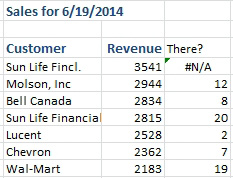
Strategy: It’s important that you understand how VLOOKUP handles duplicates in the lookup list. The VLOOKUP function is not capable of handling the situation described here. When two rows match a VLOOKUP, the function will return the sales from the first row in the list. You will get the $3541, but you will not get the $2815.
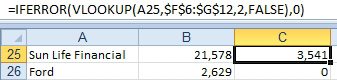
If you are not absolutely sure that the customers in the lookup table are unique, you should not use VLOOKUP. You could use a SUMIF function instead. See Sum Records That Match a Criterion for details.
This article is an excerpt from Power Excel With MrExcel
Title photo by Katharina Hermann on Unsplash
