Use Q&A to Investigate Your Data
April 07, 2023 - by Bill Jelen

Problem: I don’t know what to look for in the sample data.
Strategy: Click in the Q&A section at the top and type a question. As you type, Power BI will create an answer.
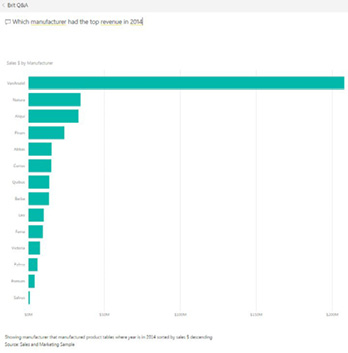
Additional Details: You can make the Q&A more flexible by defining synonyms. If your data has a field called Revenue but your company generally calls this Sales or Book or Ralph, you can define those synonyms.
Problem: Where is the interactivity?
Strategy: Someone can share a dashboard with you. The shareable unit in Power BI is a Dashboard. But behind the Dashboard is a report. In general, Reports are far more interactive than Dashboards. Click on a chart in a Dashboard to open the Report behind that element. Note that a Report might have several worksheet tabs across the bottom.
This article is an excerpt from Power Excel With MrExcel
Title photo by Markus Winkler on Unsplash
