Use Power Query to Clean Data Already in Excel
February 22, 2023 - by Bill Jelen
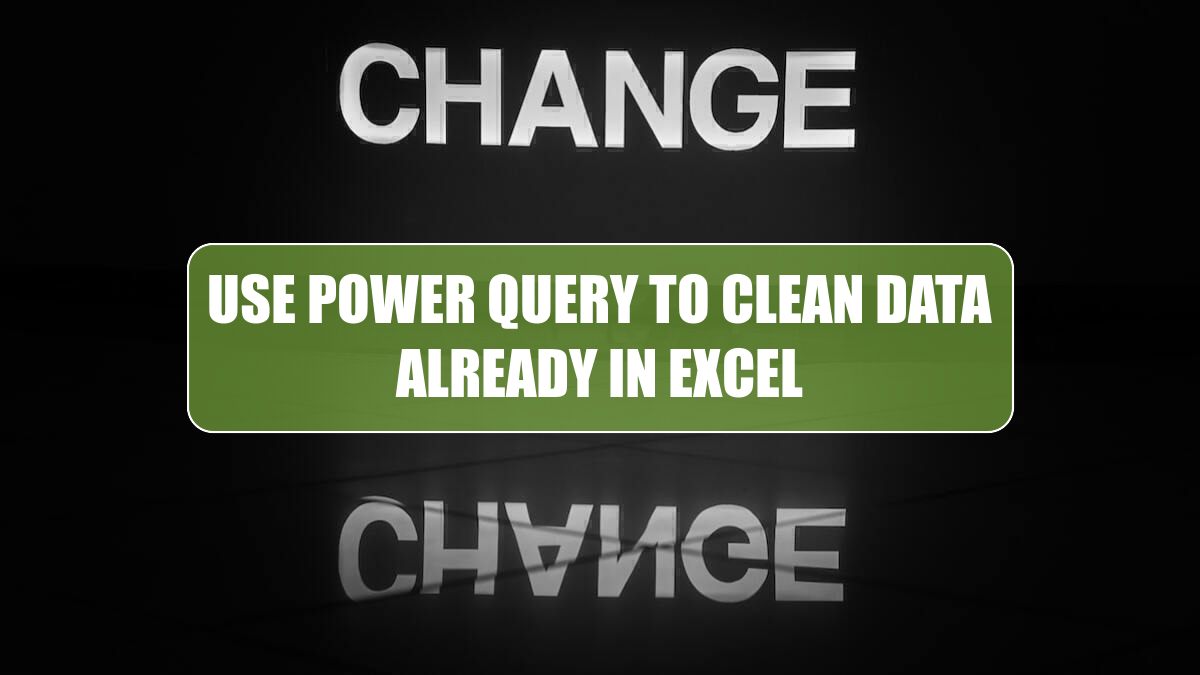
Problem: My data is already in Excel. I need to transform the data. I need to unpivot the month data.
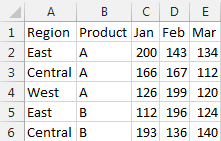
Power Query can either read from a named range or a range that has been Formatted as a Table using Ctrl+T.
Follow these steps:
1. Select one cell inside your data set.
-
2. First, convert your data set to a table using Ctrl+T.
3. Choose Power Query, From Table.
4. In the Query Editor, click on the Jan heading to select that column.
5. Shift+Click on the Dec column to select all the columns between Jan and Dec.
6. On the Transform tab, select Unpivot Columns.
7. Optionally, rename the Attribute column to be Month.
8. On the Home tab, choose Close and Load.
You will see a new worksheet with the results.
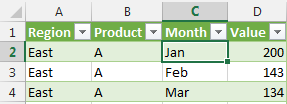
This article is an excerpt from Power Excel With MrExcel
Title photo by Nick Fewings on Unsplash
