Use Named Constants to Store Numbers
December 03, 2021 - by Bill Jelen
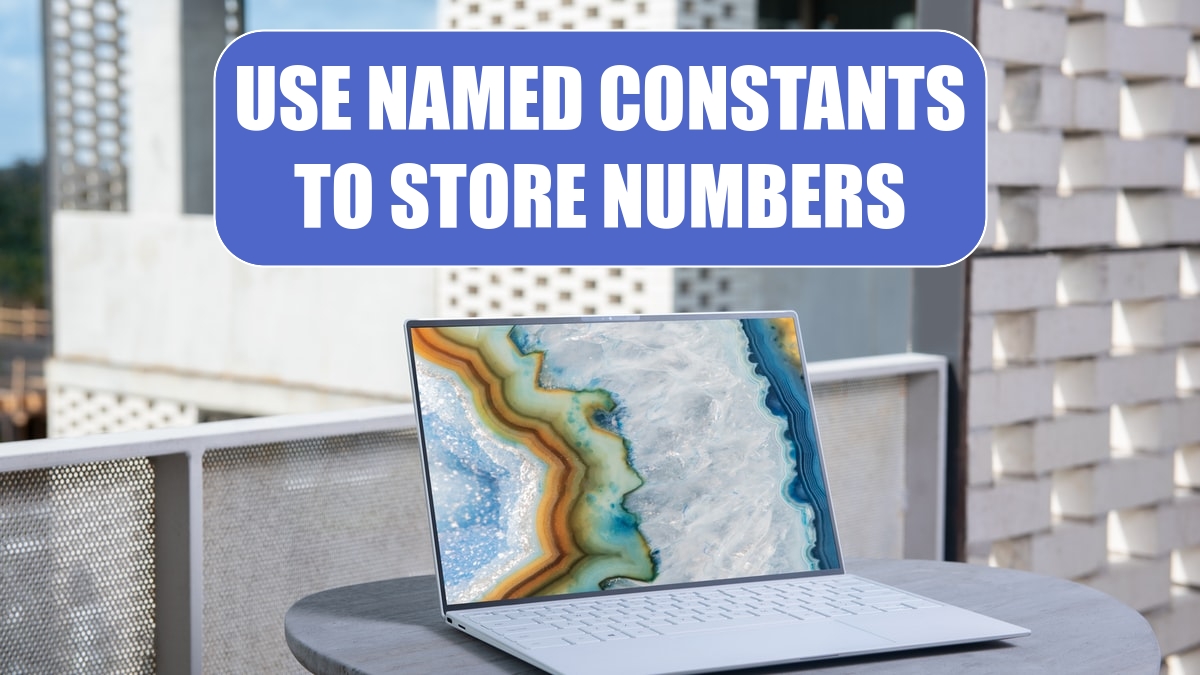
Problem: I’ve seen how to assign a name to a cell. Is it also possible to assign a name to a constant? That could be useful for a number, such as a local sales tax rate, that changes periodically.
Strategy: Yes, you can assign names to constants. To do so, you follow these steps:
1. Select Formula, Define Name.
2. In the New Name dialog, type a name such as SalesTax in the Name text box. In the Refers To box, type 0.065 and then click OK.
-
3. In this workbook, you can now use a formula such as =SalesTax*D2.
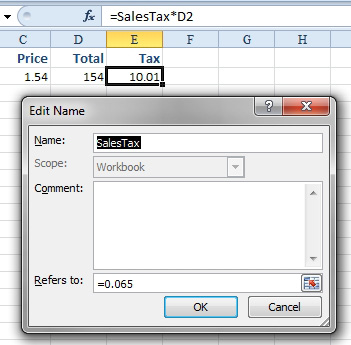
4. If the tax rate changes later, select Formulas, Name Manager. In the Name Manager, select the constant’s name and click Edit.
This article is an excerpt from Power Excel With MrExcel
