Use Multiple Value Fields as a Column or Row Field
November 28, 2022 - by Bill Jelen

Problem: When I create a table with two or more Values fields, Excel has those fields stretch across the column fields. Is it possible to change to other layouts?
Strategy: Look for a virtual field in the Column Labels drop zone called ∑ Values. This field can be pivoted to another location. It starts out in the column labels:
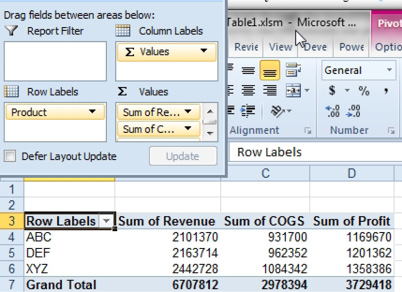
Drag this virtual field to the Row Labels and you will get a different look to the report.
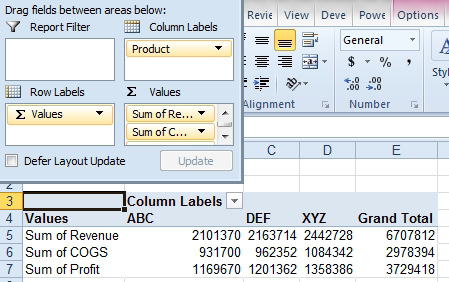
This article is an excerpt from Power Excel With MrExcel
Title photo by Eric Prouzet on Unsplash
