Use AutoCorrect to Enable a Shortcut
October 07, 2021 - by Bill Jelen
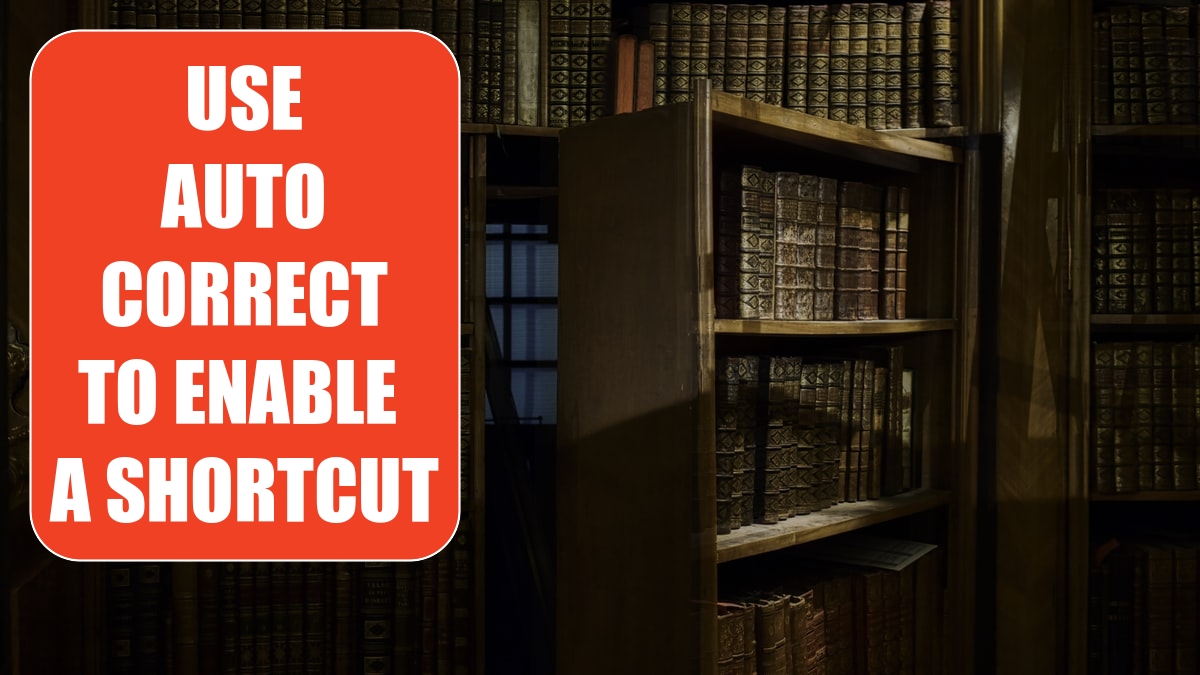
Problem: I work for John Jacob Jingleheimer Schmidt. It is frustrating to type this name continuously. How can I save time?
Strategy: You can set up an AutoCorrect entry to replace JJJS with John Jacob Jingleheimer Schmidt. Here’s how:
1. Select File, Options, Proofing, AutoCorrect Options or Alt+T+A.
2. On the AutoCorrect dialog, go to the AutoCorrect tab.
-
3. In the Replace section, type JJJS. In the With section, type the complete name. Click Add.
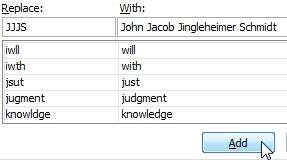
Results: When you type JJJS in a cell, and then type a space or press Enter, Excel will replace your text with the complete text specified in the AutoCorrect list.

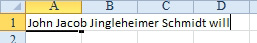
Additional Details: If you sometimes need to use the abbreviation and sometimes need to spell out the words, then set up JJJS> to be the shortcut for spelling out the words. Then, when you type JJJS, the initials will appear. When you type JJJS>, the words will appear.
This article is an excerpt from Power Excel With MrExcel
Title photo by Stefan Steinbauer on Unsplash
