Spell check a Region
October 05, 2021 - by Bill Jelen
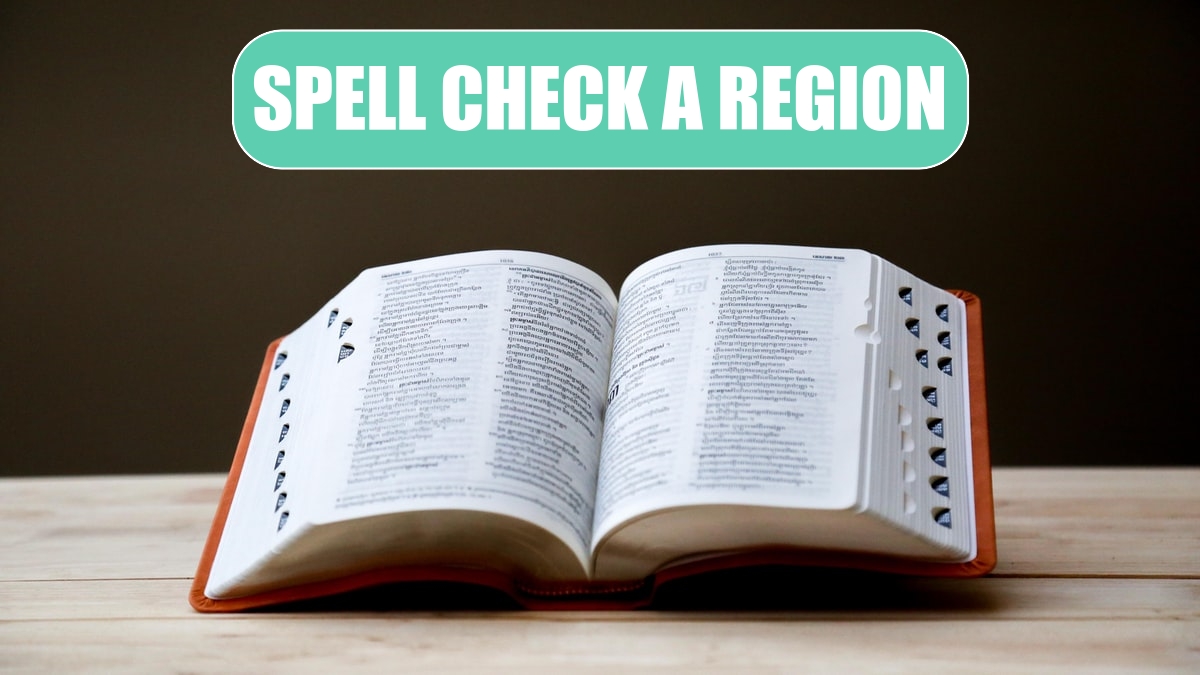
Problem: I want to spell check the notes at the bottom of a report, but I don’t want to spell check the customer names in the report. How can I accomplish this?
Strategy: You can select the region to be spell checked and then choose Review, Spelling. (Or press F7, the Spelling shortcut key).
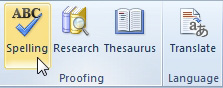
Results: Excel will spell check just the selected cells.
Gotcha: If you indicate to spell check a single cell, Excel will expand your selection to the entire worksheet. To get around this problem, you can select the desired cell and any one adjacent cell. When you have two or more cells selected, Excel will check only the selection. Another Gotcha: By default, Excel will not spell-check any capitalized words. Go to File, Options, Proofing to change this setting.
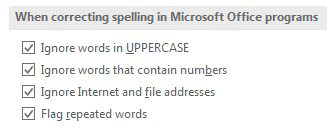
This article is an excerpt from Power Excel With MrExcel
Title photo by Pisit Heng on Unsplash
