Show Checkmarks in Excel
August 21, 2023 - by Bill Jelen

Problem: I have to show checkmarks in a list. How do I create a checkmark in Excel?
Strategy: Use a capital letter P and convert the font to Wingdings 2. There are actually a series of letters with checkmarks and x’s. in the P to V range.
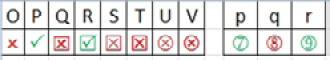
Once you have a range formatted with Wingdings 2, you would type a P to type a checkmark or type an O for the x.
Gotcha: if you start getting circled 7’s instead, it is because you are typing a lower case p instead of a capital P.
Problem: How can I add bullets to cells in Excel?
Strategy: Pressing Alt and the 7 on the numeric keypad inserts a bullet in Excel.
Alternate Strategy: You can create a custom number format with a bullet. Select the cells to be bulleted. Press Ctrl+1. On the Number tab, choose Custom. Click in the Type box. Hold down Alt while pressing 7 on the number keypad. Type a space and then type @. Click OK. The @ tells Excel to display whatever text is in the cell.
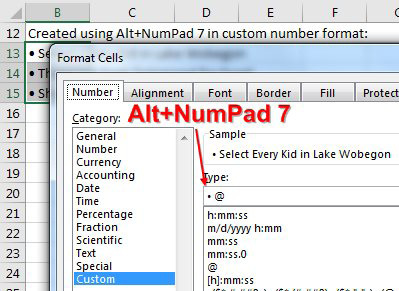
This article is an excerpt from Power Excel With MrExcel
Title photo by 愚木混株 cdd20 on Unsplash
