Share Styles Between Workbooks
September 15, 2023 - by Bill Jelen
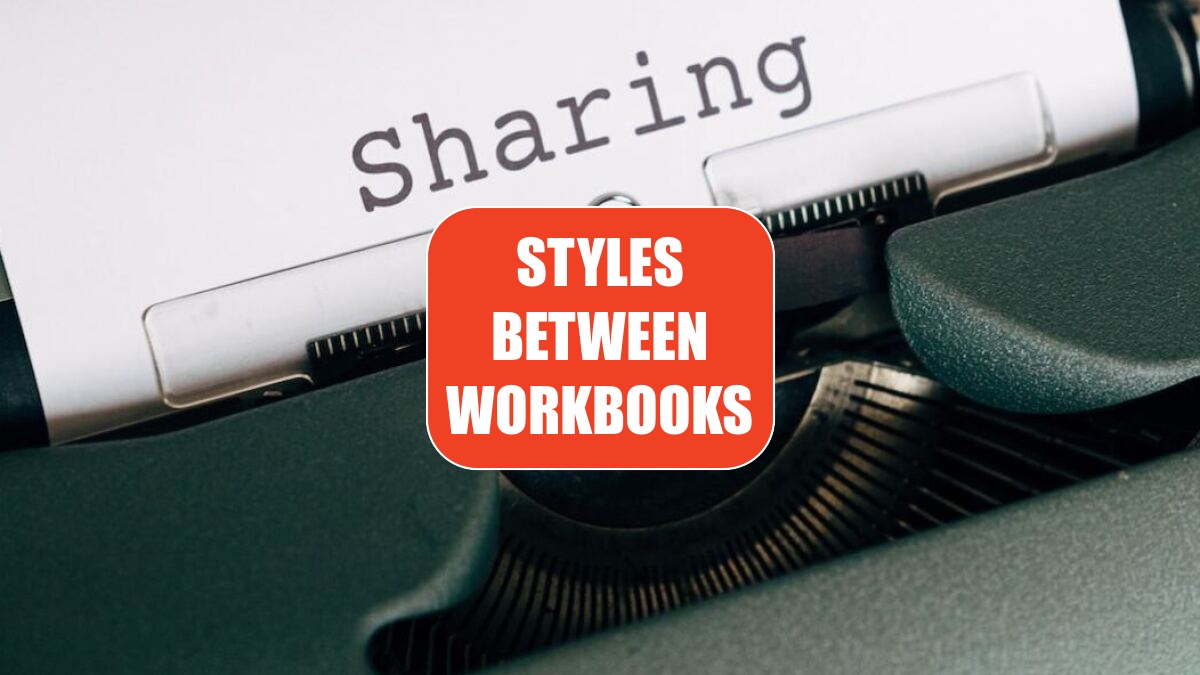
Problem: I created the CommaGood style as discussed in the last topic. But, it is only in the workbook that I used. Do I really have to do this for every single workbook?
Strategy: Styles that you create are available only in the current workbook. It would be better if you could globally make the style available to all workbooks.
There are two approaches that you can use.
In the first approach, you create a sample workbook that contains all your favorite custom styles. You can copy those styles to any workbook by following these steps:
-
1. Open the new workbook and the sample styles workbook.
2. Make the new workbook the active workbook.
3. Open the Cell Styles menu and choose Merge.
4. In the Merge Styles dialog, choose to merge from the sample styles workbook. Excel will copy the styles to the new workbook.
This approach is admittedly a hassle because you would have to apply the styles to every workbook you ever create.
An easier approach is to save your styles in Book.xltx. See Control Settings for Every New Workbook and Worksheet.
This article is an excerpt from Power Excel With MrExcel
Title photo by Markus Winkler on Unsplash
