Send Error Reports
October 11, 2022 - by Bill Jelen
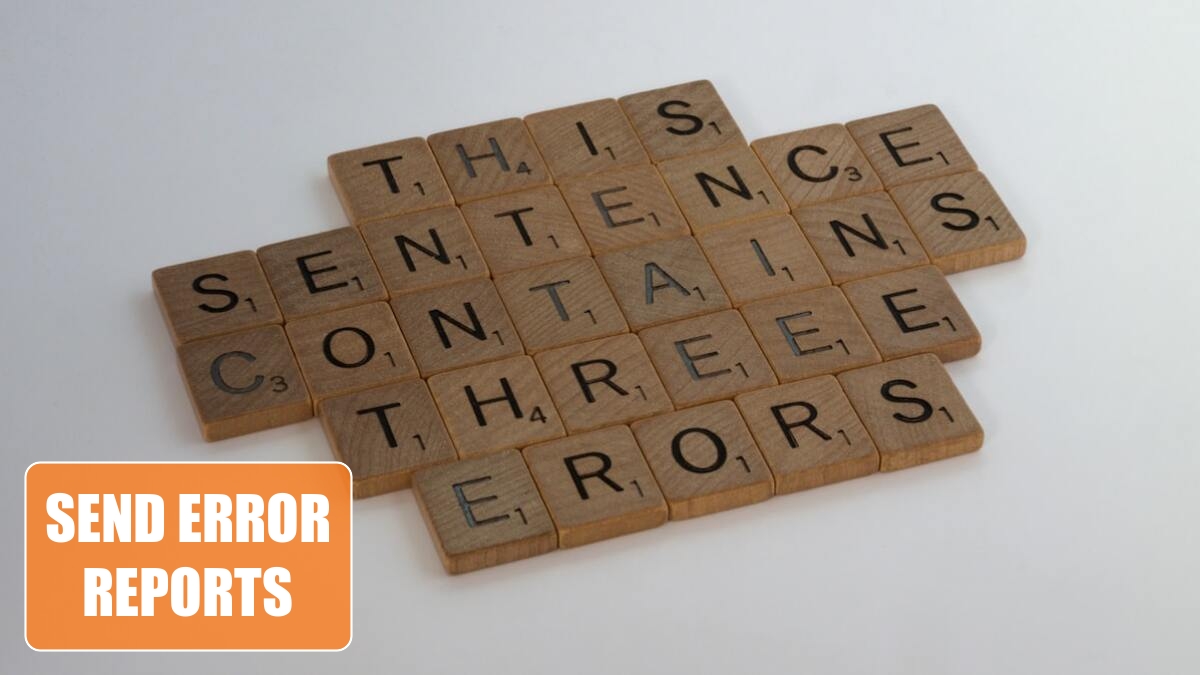
Problem: I keep getting a fatal error on a particular workbook.
Strategy: Send feedback to the Excel team. If you follow a few simple steps, someone on the Excel team will read the feedback. In Excel, go to Help, Feedback. You are presented with three choices: I like something, I don't like something, I have a suggestion. You must choose "I don't like something".
In the next screen, fill out all four fields: Type 2 sentences about what is happening. Attach logs. Include a screenshot. Include your e-mail address. This last one is very important. The Excel team found that they are getting more reports than they could read. They find that in many cases, they need to reach out to ask more questions, and if you don't include your e-mail address, they are at a dead end. Including your e-mail address ensures that your feedback will get read.
If Excel crashes, you can still send a report. Re-open Excel and send feedback before opening any other files. The description should be, "Excel crashed on the last session right after I did X".
This article is an excerpt from Power Excel With MrExcel
Title photo by Brett Jordan on Unsplash
