Replacing a What-If Data Table with One Formula
August 26, 2022 - by Bill Jelen

This example uses Broadcasting to calculate a number of monthly car payments using the PMT function. The interest rate payment is a single value. The term argument is expecting a scalar, but the formula passes a 4x1 array. The present value is passing a scalar, but the formula passes a 1x5 array.
Through the magic of Broadcasting, Excel knows that is has to generate a 4 row x 5 column array and pass those 20 calculations to PMT. I wondered if the conditional formatting color scales would work on the formula results, and as you can see here, they do!
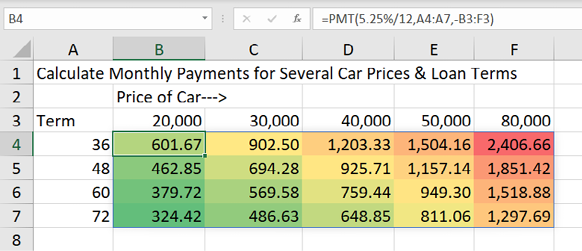
This article is an excerpt from Power Excel With MrExcel
Title photo by Andrew Neel on Unsplash
