Replace Volatile OFFSET with INDEX
May 25, 2022 - by Bill Jelen

Problem: OFFSET is a volatile function. It breaks the smart recalc feature of Excel. A single OFFSET function near the top of the worksheet will cause every formula in the calculation chain to recalc constantly.
Strategy: There is a very unusual syntax of INDEX which replaces OFFSET. The advantage of INDEX is that the function is not volatile.
Normally, a formula such as =INDEX(A5:A11,C5) will look in C5 to find the number 4. INDEX will then return the 4th cell from A5:A11, or the 8 from cell A8:
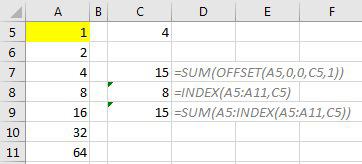
However, when the INDEX function is adjacent to a colon, the behavior changes. The formula in C9 says to SUM from A5:INDEX(). If you use Evaluate Formula to watch the formula get calculated, you will see the INDEX function:
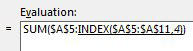
returns a cell address of $A$8:
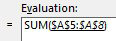
You should be able to rewrite most OFFSET functions to use this form of INDEX. Your worksheets will calculate faster because INDEX is not volatile.
Additional Details: A few guys in Australia were working on a new add-in to audit formulas in worksheets. Their add-in “stumbled” when it started uncovering this odd syntax of INDEX. As they tried to improve their add-in, they realized that INDEX had this seemingly undocumented behavior. Thanks to Joe McDaid and Dan Mayoh for passing this technique on to me at one of the ModelOff finals.
This article is an excerpt from Power Excel With MrExcel
Title photo by Laura Ockel on Unsplash

