Remove Duplicates in Excel
August 15, 2014 - by Bill Jelen
Need to remove duplicates in Excel? Excel 2007 introduced the Remove Duplicates command on the Data tab of the ribbon.
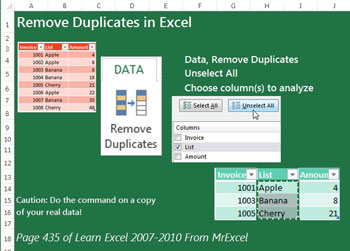
- Before you start... Make a copy of your data, since the command will delete the duplicate rows.
- Select one cell in your table
- Data, Remove Duplicates
- Initially, all columns are checkmarked. Click Unselect All.
- Choose the column where you want only unique values.
- Click OK.
Excel will report that NN records have been removed and N records remain.
Good news: if you forgot to make a copy of the data, Undo will bring all of your data back.
This is one of the tips in Learn Excel 2007-2010 from MrExcel – 512 Excel Mysteries Solved.
