Randomly Sequence a List
May 13, 2022 - by Bill Jelen
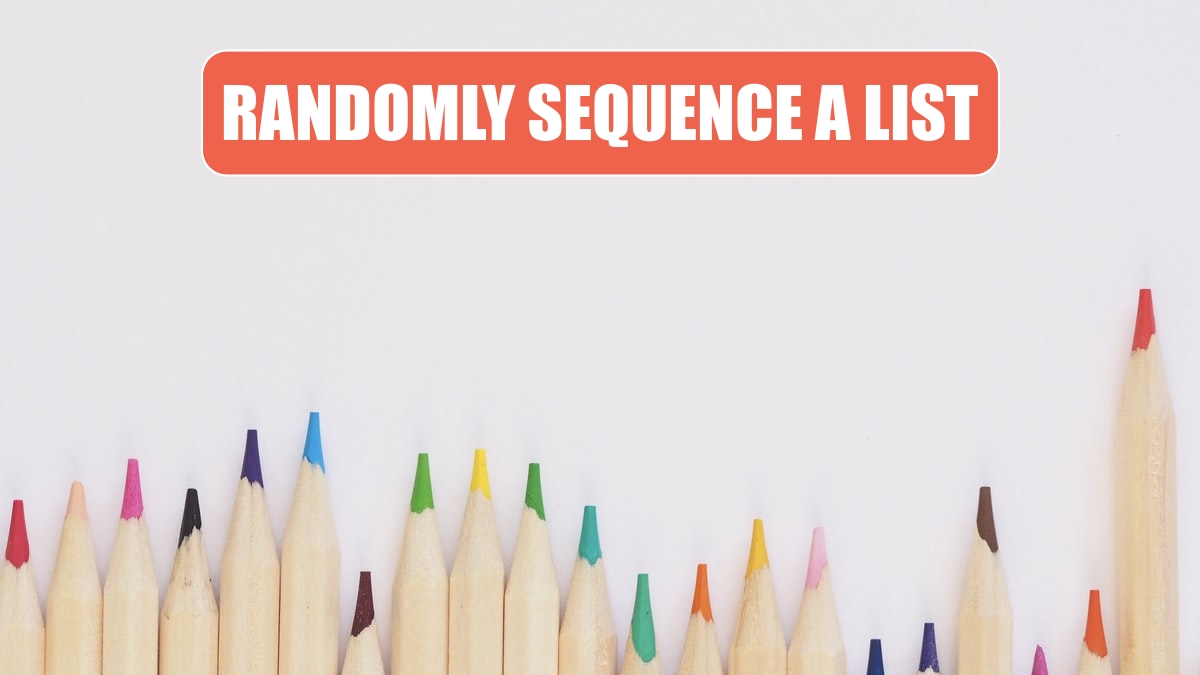
Problem: The students in my class must present an oral book report. Rather than have them go alphabetically, I want to randomly sequence them. How can Excel help me do that?
Strategy: Put the students in column A. Add a =RAND() formula in column B. Sort by column B. Each time that you sort, the students will be in a different sequence.
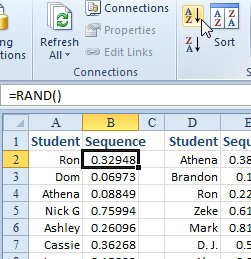
Gotcha: The data is sorted, and then column B is recalculated. It will appear that the new figures in column B are not in any order. This is because the sort was based on the previous values in column B.
This article is an excerpt from Power Excel With MrExcel
Title photo by Jess Bailey on Unsplash
