Q&A Works on Dashboards, Not Reports
May 26, 2023 - by Bill Jelen

To be able to use the Q&A feature, you have to promote your report to dashboard. From the report, select Pin Live View. Specify that you want to create a new dashboard.
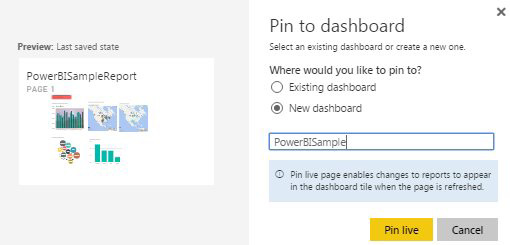
After saving as a dashboard, open the Dashboard from the left navigation panel. Click in the Q&A box to type questions about your data.
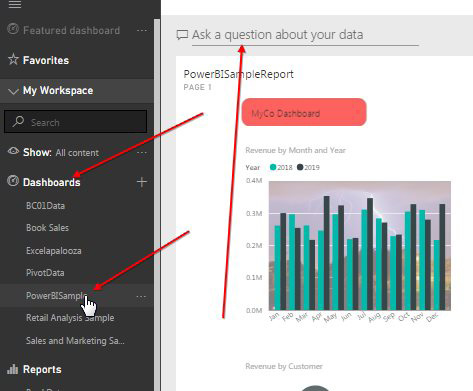
This article is an excerpt from Power Excel With MrExcel
Title photo by Lukas Blazek on Unsplash
