Organize Your Worksheet Tabs with Color
October 06, 2023 - by Bill Jelen

Problem: I have a lot of tabs in a workbook. Can I highlight the frequently used tabs in red?
Strategy: You can right-click a tab and choose Tab Color to assign a color to a worksheet tab.
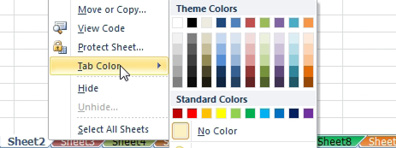
Gotcha: You can see the tab colors of all but the active sheet. The active sheet appears with a mostly white tab and only a tiny swatch of color.
Additional Details: If you choose Theme Colors for your worksheet tabs, the tab colors will change if you choose a new theme.
This article is an excerpt from Power Excel With MrExcel
Title photo by guy stevens on Unsplash
