Open a Copy of a Workbook
August 14, 2021 - by Bill Jelen
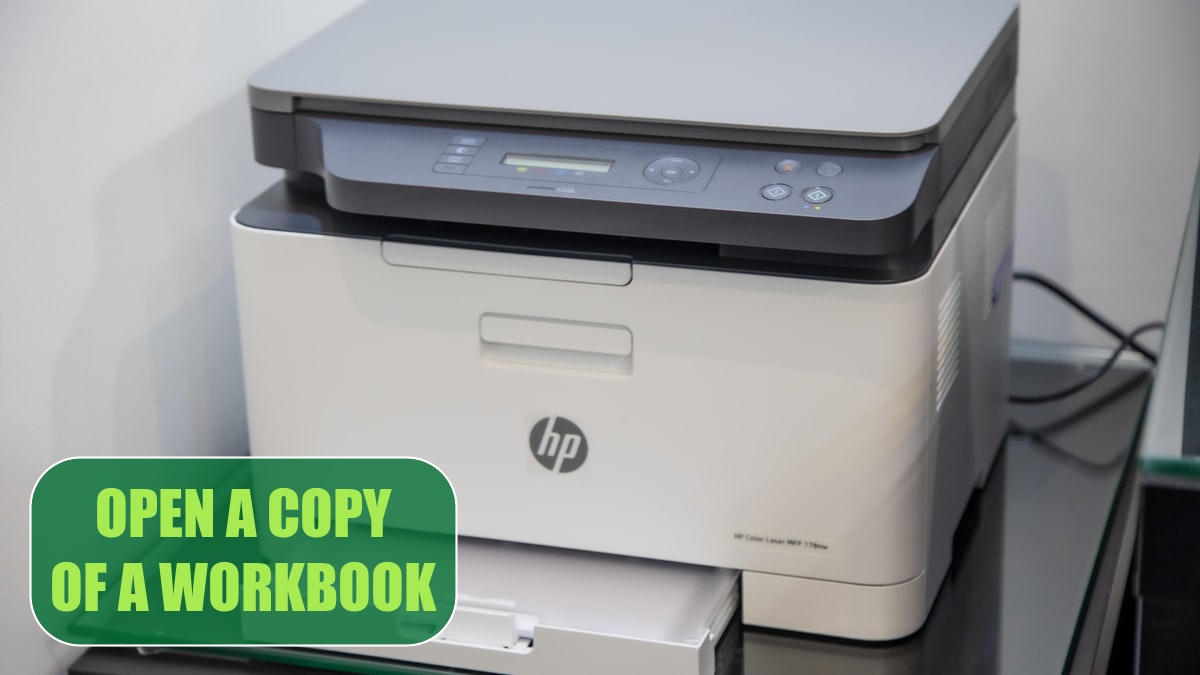
Problem: I have a workbook called invoice.xlsm. I want to keep the original file unchanged and save each new version as a new workbook. However, I tend to forget to use Save As, so I often overwrite this workbook.
Strategy: When using the Open command, you can specify that you want to open the file as a copy. Here’s how you take advantage of this option:
1. Instead of clicking the Open button to open a file, click the dropdown arrow next to the Open button. Choose Open as Copy. The file that opens will be named Copy (1) of invoice.xlsm.
2. Select File, Save As to save the file with a new name. Note that even if you forget to use Save As, at least you will not overwrite the original invoice.xls.
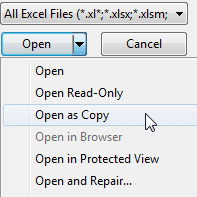
This article is an excerpt from Power Excel With MrExcel
Title photo by Mahrous Houses on Unsplash
