Nesting Array Functions: SORT, UNIQUE, and FILTER
August 19, 2022 - by Bill Jelen

Say that you want to filter the names in column B in Figure 625 so you get just the rows where the team in column A is Blue. Say also that you want to then get just the unique values and sort them. To do all this, you just use =SORT(UNIQUE(FILTER(B4:B29,A4:A29="Blue"),FALSE)).
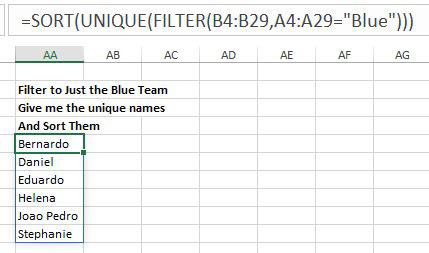
This article is an excerpt from Power Excel With MrExcel
Title photo by Siora Photography on Unsplash
