My G/L Software Uses a Trailing Minus for Negative Numbers
December 22, 2021 - by Bill Jelen
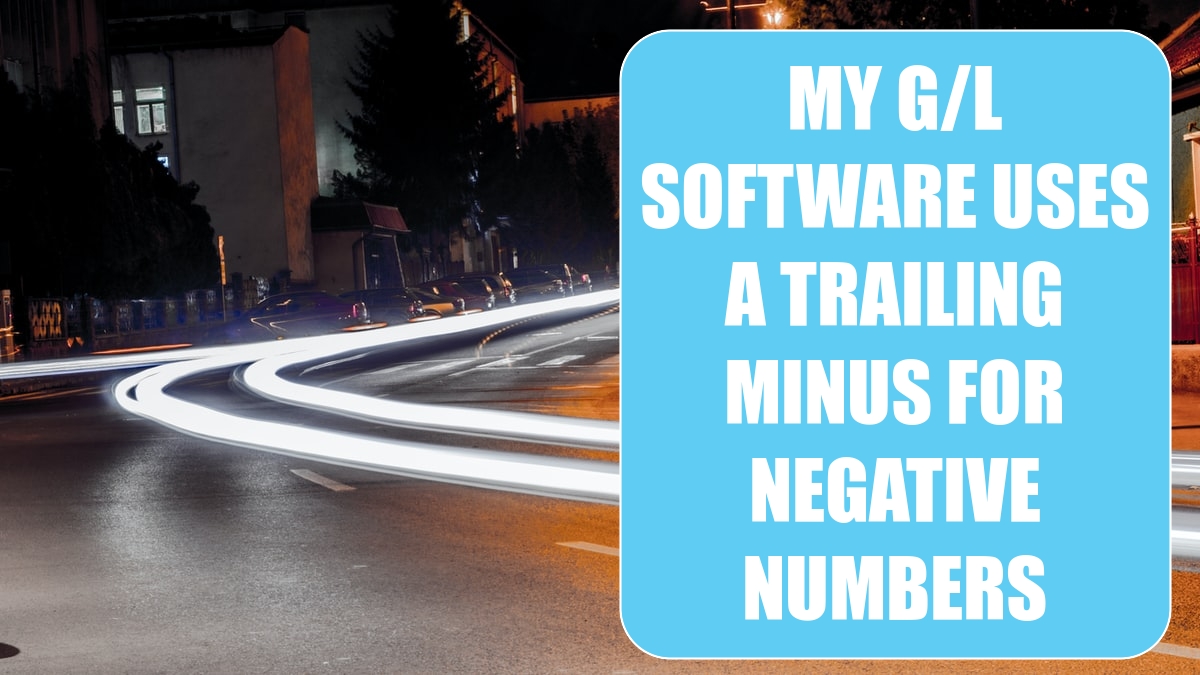
Problem: I have data where the minus sign appears after the number. Excel treats this as text.
Strategy: Select the column of data. Use Data, Text to Columns. In Step 3 of the wizard, click Advanced and then choose the setting for Trailing Minus.
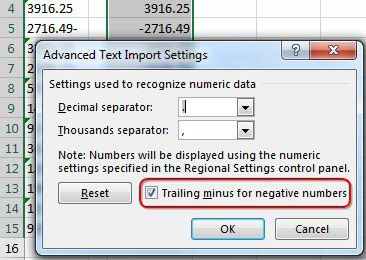
This article is an excerpt from Power Excel With MrExcel
Title photo by Adrian Dascal on Unsplash
