Move to Top of Selection in Excel
August 25, 2014 - by Bill Jelen
You start at the top of the data set. You press Ctrl + Shift + Down Arrow and Ctrl + Shift + Right Arrow. This is great... you’ve selected the whole data set, but now how do you get back to see the top of the selection?
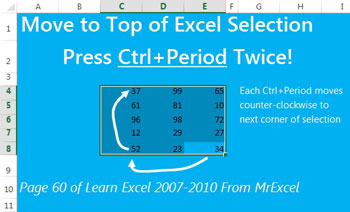
Press Ctrl + Period twice.
Each press of Ctrl + Period keeps the current selection but moves to the next corner (in a counter-clockwise direction). So, if you are currently at the bottom right of the selection, press Ctrl + Period twice will get you to the top left corner of the selection.
This is one of the tips in Learn Excel 2007-2010 from MrExcel – 512 Excel Mysteries Solved.
