Move or Change Part of a Pivot Table
November 24, 2022 - by Bill Jelen
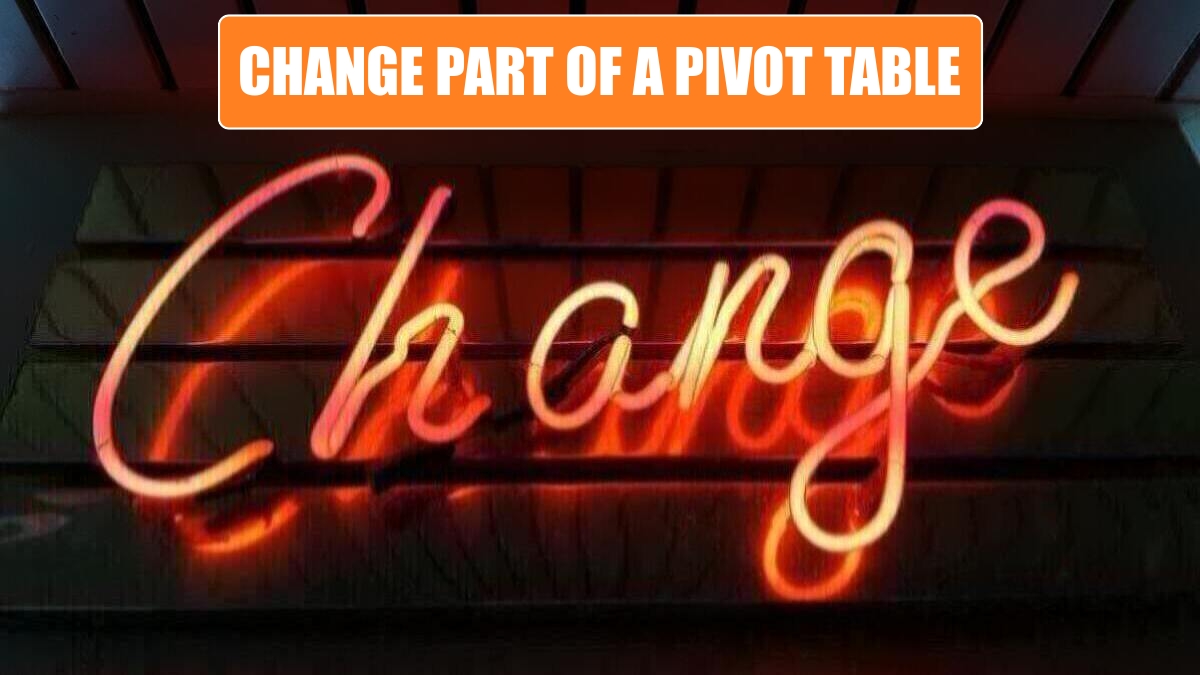
Problem: If I try to insert a row in a pivot table, I am greeted with a message saying that I cannot change, move, or insert cells in a pivot table.
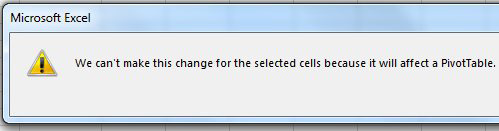
Strategy: You cannot do a lot of things to a finished pivot table. While the flexibility of pivot tables is awesome, sometimes you just want to take the results of the pivot table and turn off the pivot features. If you want to take the data and reuse it somewhere else, for example, you can convert the pivot table to regular data by using Paste Values. Follow these steps:
1. Select the entire pivot table.
2. Press Ctrl+C to copy.
-
3. elect Home, Paste dropdown, Paste Values.
This action will change the pivot table from a live pivot table to just values in cells. You can now insert rows and columns to your heart’s content.
This article is an excerpt from Power Excel With MrExcel
Title photo by Ross Findon on Unsplash
