Make any Picture Transparent
October 23, 2023 - by Bill Jelen

Problem: The image I added as a background using the instructions in the previous topic will not print. How do I add a background image that will print?
Strategy: In September 2018, Office 365 added a transparency slider to the picture toolbar. You can add a shape to cover the printable area of your worksheet and then change the transparency to 20%.
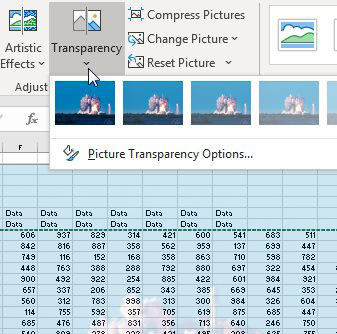
Gotcha: It is now difficult to select a cell with the mouse. If you click on a cell that is covered by the transparent picture, you will select the picture. To avoid this, you click outside the picture and then use the arrow keys to navigate to cells behind the picture.
This article is an excerpt from Power Excel With MrExcel
Title photo by David Becker on Unsplash
