In Power BI Desktop, the Power Query Tools Are Called Get Data
April 21, 2023 - by Bill Jelen
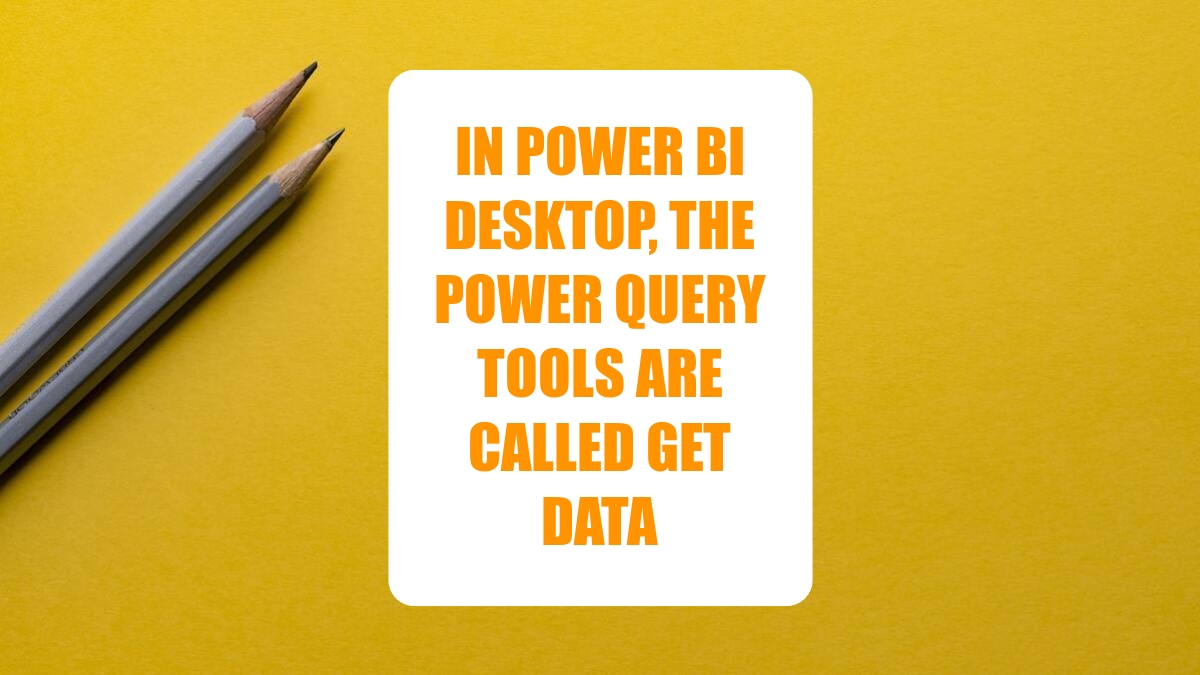
Open Power BI Desktop. There are three main modes available as icons along the left edge of the screen.
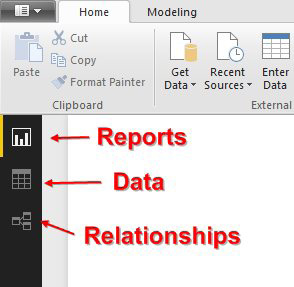
The Reports view starts as a large white canvas where you can build visualizations. The Data view shows the tables you've loaded. The Relationships view shows how tables or queries are connected to each other.
Power BI can load data from Excel, CSV, Access, SQL Server and many other sources. The entry point is the Get Data icon on the Home tab.
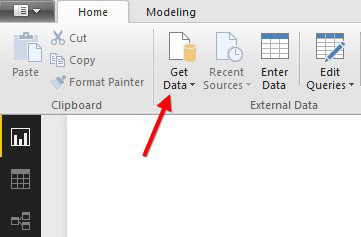
Power BI can also load Hadoop, R scripts, or data from Quickbooks Online.
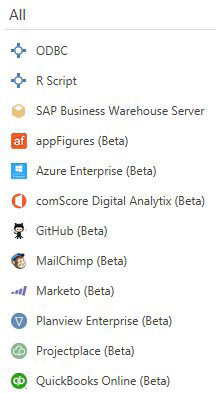
This article is an excerpt from Power Excel With MrExcel
Title photo by Joanna Kosinska on Unsplash
