I Use Excel to Type Letters Instead of Microsoft Word
March 17, 2018 - by Bill Jelen

The old joke is that Microsoft Word is some freeware for people who can't figure out how to type their letters in Excel. My confession for today: I often will type letters or at least paragraphs of text in Excel. One obscure command will help make your letters look good in Excel.
I will use Excel for everything. Right now, I am typing this web page in Excel. When I am done, a macro will format it as clean HTML. For the last 30 years, I will often type a letter in Excel.
While I am not really suggesting that you type letters in Excel, you often have to put a paragraph of text below a report. The edges of each line might look ragged.
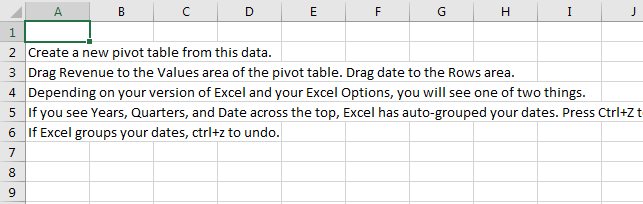
Provided none of the cells contain more than 255 characters, you can easily word wrap those sentences to fit any number of columns.
- Select A2:A6. I do this by clicking in A2 and press Ctrl + Shift + Down Arrow.
- Select out to column H. You can keep holding down Shift while you press the Right Arrow seven times.
-
You are telling Excel that you want the text in A2:A6 to "fit" in the width of columns A:H
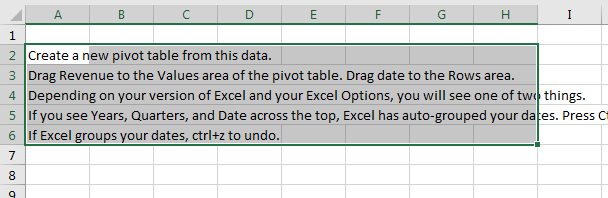
Before fill justify, select the correct range -
On the Home tab, in the Fill Drop-down, select Justify. The legacy shortcut key of Alt + E I J will invoke the command
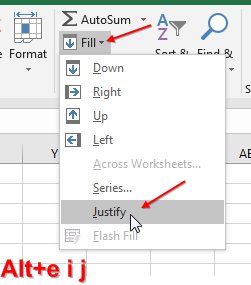
Fill justify
Excel will calculate how many words fit in A2:H2. Any extra words are moved to the next line. If the text is short, Excel will move words from the following line up to the end of the previous line. You will have the best fit of the words to fill columns A:H.
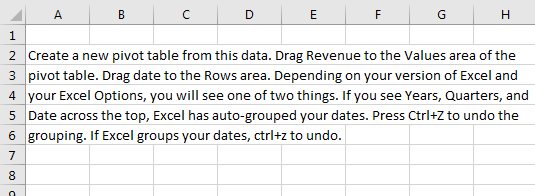
If you want to make the sentences fit in columns A:D, you should either select some blank rows below the text, or expect Excel to warn you that the data will extend below the range.
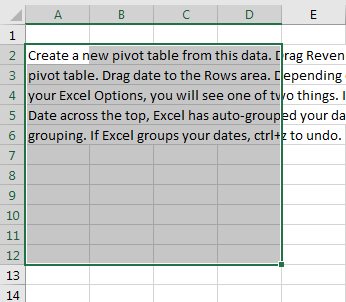
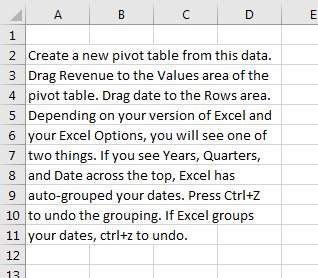
Note
The Justify command is ancient and is rarely used. It was written when Excel could only hold 255 characters in a cell. It was never updated to handle the possibility of 4096 characters or 32786 characters. If you have some text where any cell contains more than 255 characters, the extra text will be truncated by the Justify command and you will not be warned.
Every Saturday, an admission of guilt. I will reveal my bad habits in Excel and discuss why you should do what I say instead of do what I do.
Excel Thought Of the Day
I've asked my Excel Master friends for their advice about Excel. Today's thought to ponder:
"Thou shalt not build a macro for something that Excel already does."
Title Photo: David Klein / Unsplash
