I type 152 and get 1.52
September 12, 2023 - by Bill Jelen
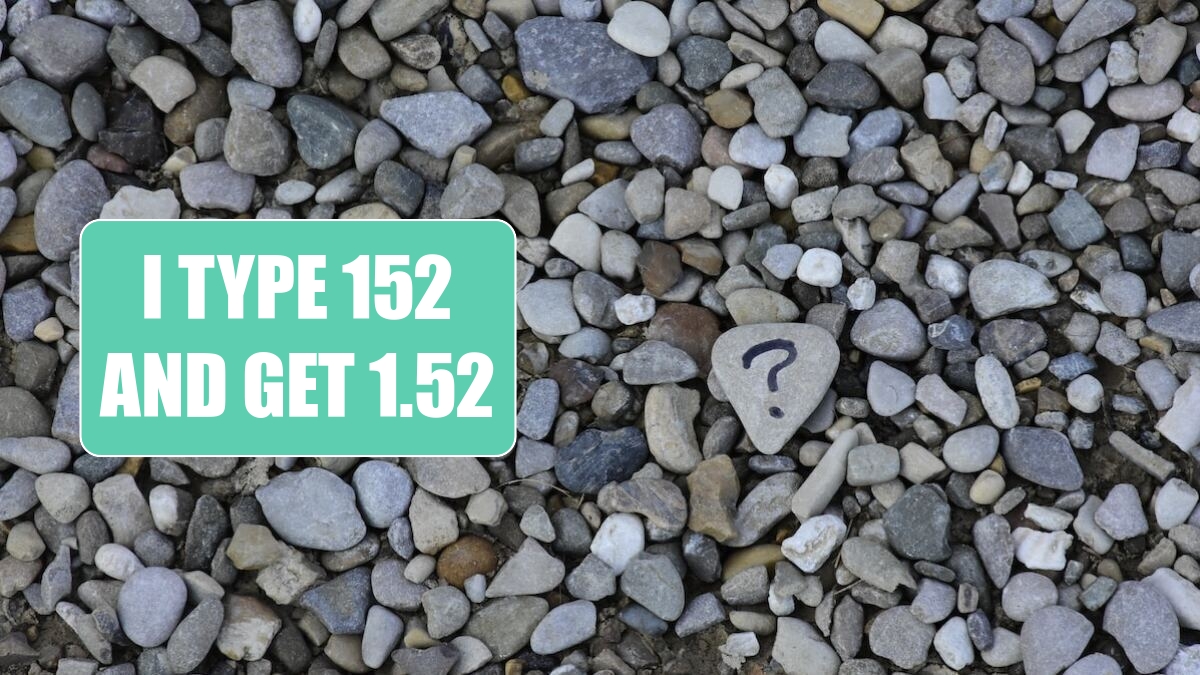
Problem: In my copy of Excel, I type 152 and Excel enters 1.52. What is going on?
Strategy: That sounds like a great problem to have? How did you do it?
There is a setting in Excel options to automatically insert a decimal point and a number of decimal places when you type a number. To access it, go to File, Options. Choose the Advanced category. The second setting in Advanced is Automatically Insert a Decimal Point. Choose that setting, and then select the number of decimal places.
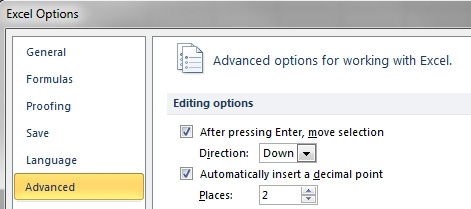
Now, when you enter any number, Excel will divide it by 100. Not having to type the decimal point can speed data entry of dollars and cents. If you set the Places to -3 and type 123, you will get 123,000.
Gotcha: This setting does not just affect the current worksheet. It is global to all workbooks that you open on this computer. If you had some data entry to do, you could turn on the setting, do the data entry, then turn the setting back off.
This article is an excerpt from Power Excel With MrExcel
Title photo by Ana Municio on Unsplash
