Hide Columns So They Can't Be Chosen
May 03, 2023 - by Bill Jelen

Problem: There are some fields in my table that I never want to appear in the report.
Strategy: Use Hide from Report View. There are two ways to find this command.
Click the Data icon along the left edge of Power BI Desktop.
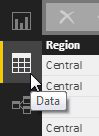
When you can see the table, right-click any column and choose Hide from Report View.
If you hover over a field in the Fields list, an elipsis will appear. Click the … to access a menu where you can hide the column. This same menu offers the ability to unhide columns that have previously been hidden.
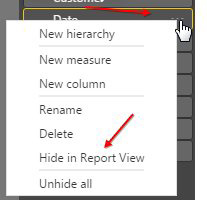
This article is an excerpt from Power Excel With MrExcel
Title photo by Sneha Cecil on Unsplash
