Have Excel Talk to You
October 29, 2021 - by Bill Jelen

Problem: I have many numbers to enter, but I am notoriously bad at keying data. How can I get my numbers into Excel accurately?
Strategy: You can verify your typing by having Excel’s speech utility speak each number as you complete an entry.
In my Power Excel seminars, I frequently show this trick as both a useful tool for proofreading and a great April Fool’s Day prank: You can turn on the Speech option on a co-worker’s computer and then hide the icons. Despite my efforts at popularizing it, either this feature wasn’t used by enough people or it was too annoying. The feature was banished to the Commands Not on the Ribbon category in the Quick Access toolbar customization dialog. To use the Text to Speech option, you have to add the icons to the Quick Access toolbar. To do so, follow these steps:
1. Right-click the ribbon and choose Customize the Quick Access Toolbar. In the left dropdown, choose Commands Not in the Ribbon.
-
2. Scroll down to the icons that start with S. Locate and click on Speak Cells.
3. Click the Add>> button five times to move the Speak Cells icons to the QAT.
You can now select a range of cells and click the Speak Cells icon. Excel will read you the cells, so you can focus on the original paper from which you’re keying the data.
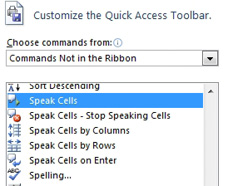
Gotcha: If you accidentally select a million cells and ask Excel to speak the cells, you can click the Stop Speaking Cells icon to stop Excel from reading the cells. (I’ve worked for a couple managers who should have had this button on their forehead.)
Additional Details: You can choose whether Excel should read a rectangular range column by column or row by row by using the Speak Cells by Columns or Speak Cells by Rows icons.
The Speak on Enter icon is a fun icon. Imagine that your co-worker heads out to lunch on April Fool’s Day. You could add the Speak on Enter icon to the Quick Access toolbar, turn on this feature, and then remove the icon from the Quick Access toolbar. Your co-worker returns from lunch, starts typing, and is perplexed to find that the computer starts repeating everything he types, reminiscent of the computer on Star Trek.
Gotcha: Be careful if you have kids in middle school. I showed some this feature, and they very quickly demonstrated that Excel knows how to say all words, including bad ones!
Additional Details: Visit Control Panel, Speech to make Excel talk faster.
This article is an excerpt from Power Excel With MrExcel
Title photo by Volodymyr Hryshchenko on Unsplash
