Group Columns Instead of Hiding Them
October 02, 2023 - by Bill Jelen
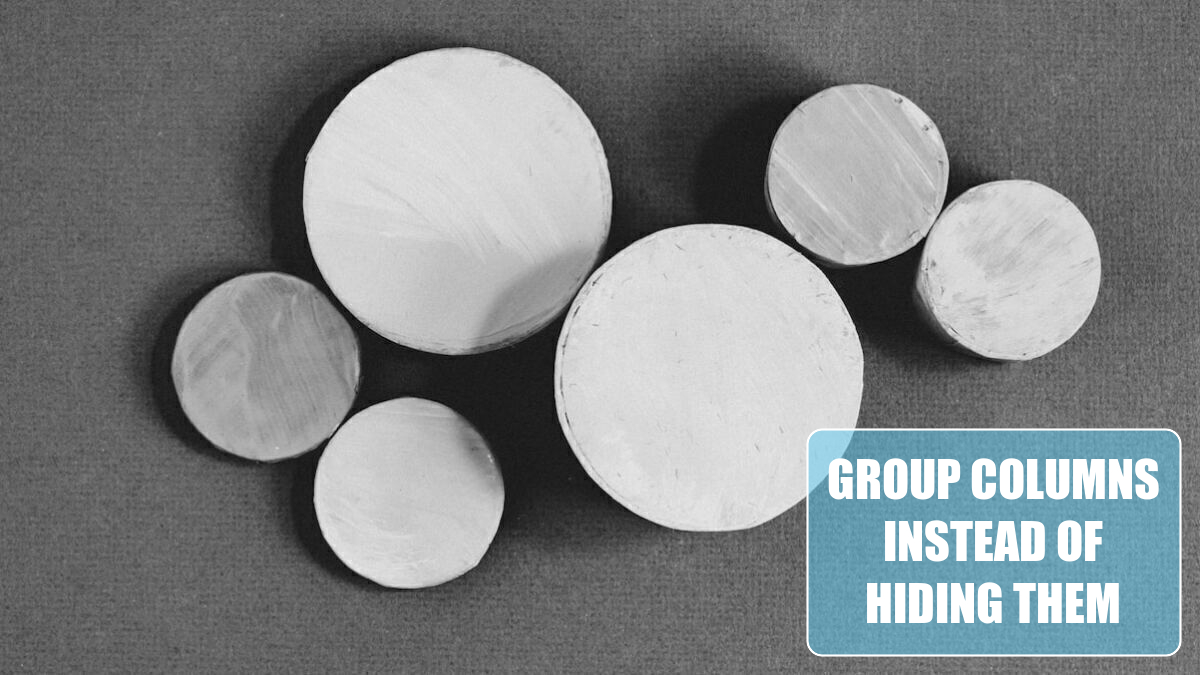
Problem: I have a report with months and quarters. My manager sometimes wants the reports printed with months hidden and other times with the months showing. It is a pain to hide/unhide the four groups of monthly columns.
Strategy: You can group the columns instead of hiding and unhiding them. Follow these steps:
1. Unhide all the columns.
2. Select the headings Jan, Feb, and Mar. Select Data, Group, Columns. Excel adds a group and outline symbol above the column headings.
-
3. Repeat step 2 for Apr, May, Jun; Jul, Aug, Sep; and Oct, Nov, Dec.
Excel will draw in Group & Outline buttons above the spreadsheet.
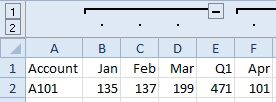
You can click the 1 Group & Outline button to collapse to quarters. Click the 2 to show months.
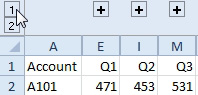
This article is an excerpt from Power Excel With MrExcel
Title photo by Kier in Sight Archives on Unsplash
