Get Stock Quotes
August 01, 2022 - by Bill Jelen

Data types support stock quotes from 24 different exchanges around the world. Many exchanges provide data that is delayed by 15 minutes. Some exchanges only provide close of day prices.
Start with a list of companies. You can use company name or ticker symbol.
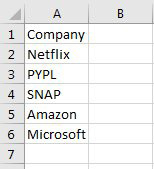
Convert the cells to stock data types. You can add new fields such as =A2.Price, =A2.Employees, and more. Note that the prices include previous day's close, open, current price, 52-week low, and 52 week high. There are no options to get closing prices for the last 30 days.

Gotcha: The stock prices do not recalculate every time the worksheet recalculates. In order to save bandwidth, you can ask for a refresh by right-clicking on A2:A6, choosing Data Types, Refresh.
This article is an excerpt from Power Excel With MrExcel
Title photo by Aditya Vyas on Unsplash
