Get Excel Data Into Power Pivot
March 09, 2023 - by Bill Jelen

Problem: How do I get my Excel data into Power Pivot?
Convert your Excel data to a table and then link the table to Power Pivot.
First, convert your dataset to a table by selecting one cell and pressing Ctrl+T. Excel will ask you to confirm that your data has headers. Click OK. On the Table Tools Design tab, enter a new name for the table on the left side of the ribbon. This name will carry through to Power Pivot and be used in formulas later, so keep it short and easy to spell.
On the Power Pivot tab, choose Add to Data Model in Excel 2013 or Create Linked Table in Excel 2010.
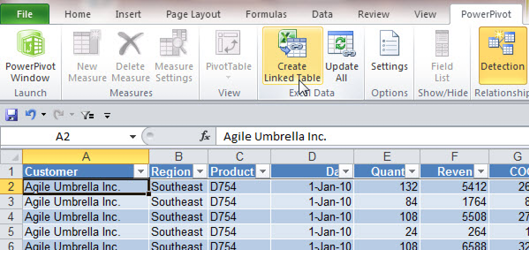
After a moment, you will see your data in the green grid of the Power Pivot window.
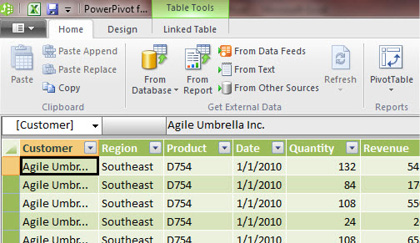
There is a Power Pivot tab in the Excel ribbon. In Excel 2013, click the Manage button to open Power Pivot. In Excel 2010, click the Power Pivot Window icon to open Power Pivot.
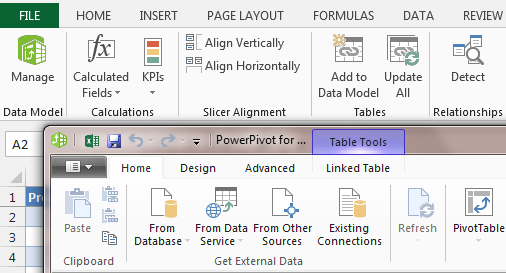
This article is an excerpt from Power Excel With MrExcel
Title photo by Towfiqu barbhuiya on Unsplash
